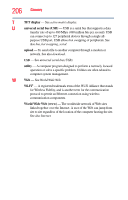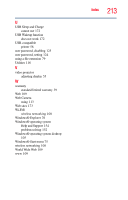Toshiba Satellite E105-S1402 User Guide - Page 210
Internet Service Providers, computer, using
 |
View all Toshiba Satellite E105-S1402 manuals
Add to My Manuals
Save this manual to your list of manuals |
Page 210 highlights
210 Index surfing 110 uploading and downloading files 111 URL address not found 153 using 109 Internet Service Providers ISPs 110 K keyboard character keys 72 function keys 73 hot keys 191 not working 150 overlay keys 74 special Windows® keys 73 troubleshooting 157 unexpected characters 157 using 72 keyboard, external 55 keyboard, full-size 72 L light AC power 46 drive in-use indicator 82 lock computer, using 69 M main battery changing 98 installing 98, 100 removing 98 safety precautions 101 manual eject hole optical drive 82 memory adding 51 microphone using 111 monitor connecting 53 monitor problems monitor not working 158 mouse installing 55 mouse utility 131 N networking wireless 108 notification area 107 O optical disc handling 85 inserting 84 positioning 84 optical drive drive in-use indicator light 82 eject button 82 manual eject hole 82 problems 162 removing disc 86, 87 troubleshooting 162 using 81 optical media recording 86 other documentation 39 overlay keys 74 P password deleting a supervisor 124 disabling a user 125 setting a user 124 supervisor set up 123 types 122 passwords instant, using 122 setting 122 port monitor 53 power computer will not start 149