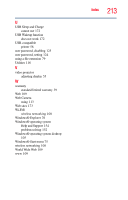Toshiba Satellite E105-S1402 User Guide - Page 212
TOSHIBA SD™ Memory Boot Utility, TOSHIBA SD™ Memory Card
 |
View all Toshiba Satellite E105-S1402 manuals
Add to My Manuals
Save this manual to your list of manuals |
Page 212 highlights
212 Index with computer on 86 main battery 98 running the computer on battery power 88 S safety computer 104 disposing of batteries 102 icons 38 precautions 41 safety precautions main battery 101 saving files 77 screen does not look normal/flickers 159 screen problems blank screen 158 set up communications 108 setting up AC adaptor 46 adding memory 51 computer 43 work environment 40 Sleep mode 60 hot key 184 starting again from 68 sound problem solving 163 sounds recording 111 speakers using external 112 start button 107 Start Search field 77 starting a program 75 Start Search field 77 Windows® Explorer 76 Windows® Start menu 75 starting up the computer from Shut down 63 from Sleep 68 Startup menu problem solving 152 supervisor password, deleting 124 supervisor password, set up 123 T Taskbar 107 television adjusting display 55 Toshiba registering computer 45 worldwide offices 174 TOSHIBA Accessibility 140 TOSHIBA Assist 117 TOSHIBA Button Support 138 TOSHIBA Hardware Setup 132 TOSHIBA HDD Protection Utility 127 Toshiba online resources 87 TOSHIBA PC Diagnostic Tool Utility 126 TOSHIBA SD™ Memory Boot Utility 129 TOSHIBA SD™ Memory Card Format Utility 128 TOSHIBA Zooming Utility 137 TouchPad™ control buttons 53 primary button 53 secondary button 53 using 52 traveling tips 104 troubleshooting DVD player general problems 166 external keyboard 158 keyboard 157 optical drive 162 turning on the computer 50 turning on the power 50 TV connecting 54