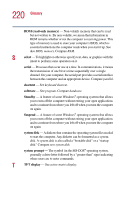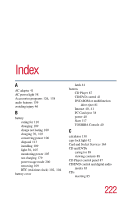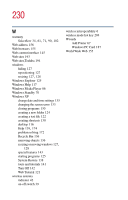Toshiba Satellite P25-S5092 User Manual - Page 225
Ctrl, Fn, and Alt keys, Hypertext Transfer Protocol HTTP
 |
View all Toshiba Satellite P25-S5092 manuals
Add to My Manuals
Save this manual to your list of manuals |
Page 225 highlights
225 saving 73, 78 transferring 153 Fn key 41 folders 118 displaying information 149 front panel 41 function keys 41, 75 H hard disk drive light 42, 58 hardware conflicts 174 resolving 176 headphone jack 39 Help 139, 174 Hibernate restarting 97 using 96 Hibernation 93 Hibernation mode 70, 91 hiding windows 127 hot key display modes 203 display settings 159 power usage mode 200 Stand by mode 201 wireless mode 204 hot keys display modes 203 instant password 198 keyboard functions 205 sound 200 hot swapping 164 precautions 167 Hypertext Transfer Protocol (HTTP) 155 I icon 116 desktop 117 moving to desktop 117 naming 124 safety 32 indicator panel keyboard 42 infrared port 38 inserting CDs and DVDs 85 PC Cards 165 installing main battery 109 interference statement 13 Internal/External mode 183 Internet 155 bookmarked site not found 173 button 40, 41 chat rooms 157 connecting to 154 news groups 157 overview 155 slow connection 173 URL address not found 173 Internet Service Provider (ISP) 156 J jacks headphone 39 microphone 39 K keyboard 40 character keys 74 Ctrl, Fn, and Alt keys 75 cursor control overlay 77 function keys 75 hot keys 205 indicator panel 42 not working 171, 181 numeric keypad overlay 76 overlay keys 76