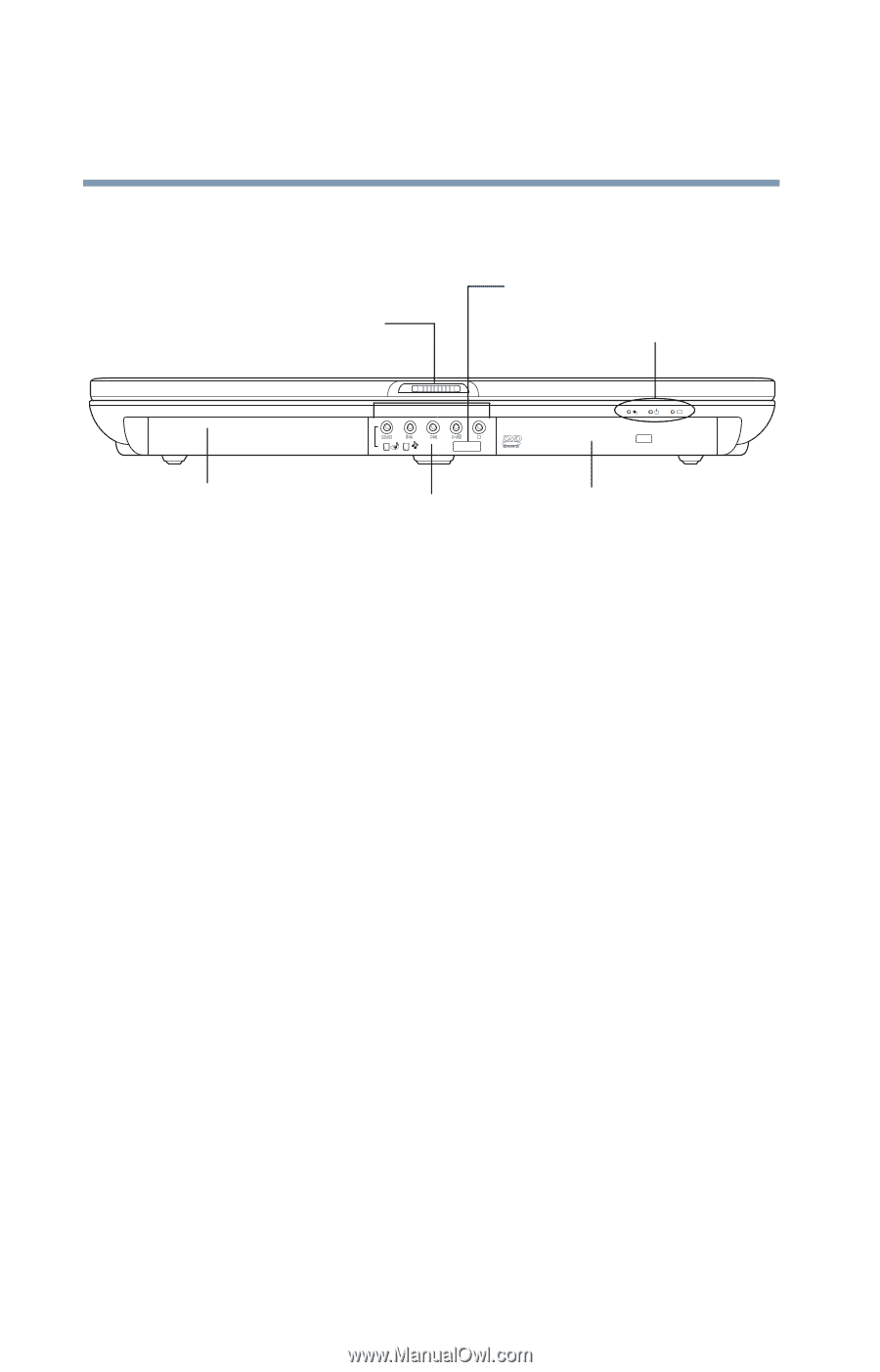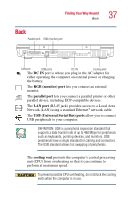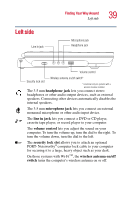Toshiba Satellite P25-S5092 User Manual - Page 36
Front with the display closed
 |
View all Toshiba Satellite P25-S5092 manuals
Add to My Manuals
Save this manual to your list of manuals |
Page 36 highlights
36 Finding Your Way Around Front with the display closed Front with the display closed Display latch Remote IR port* Front panel lights Secondary modular bay CD/DVD control buttons Primary modular bay *Functional only with optional Toshiba remote control The display latch keeps the display panel closed and locked. To open the display panel, slide the display latch to the right and raise the panel. The CD/DVD control buttons let you play audio CDs when the computer is turned off. You can also use them to play CDs and DVDs with the computer turned on. For more information, see "CD/DVD control buttons" on page 82. The front panel lights provide information about various system functions. For more information, see "Front panel lights" on page 41.