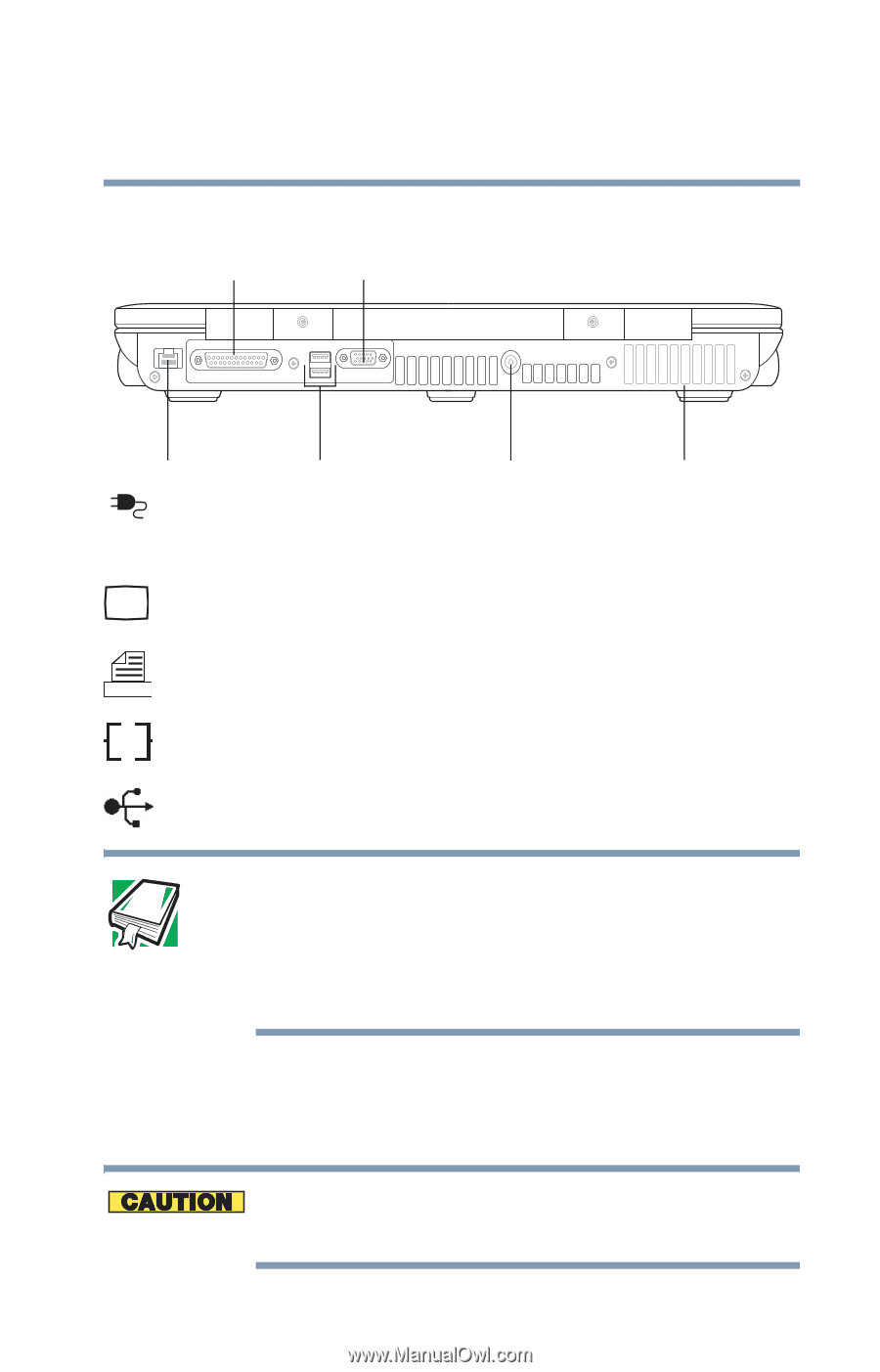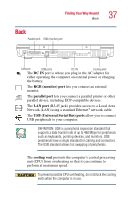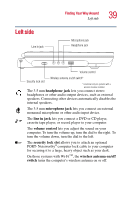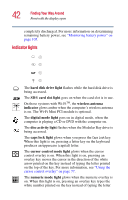Toshiba Satellite P25-S5092 User Manual - Page 37
Back, DC IN, RGB monitor port, parallel port, LAN port, USB Universal Serial Bus ports, cooling vent - dc power jack
 |
View all Toshiba Satellite P25-S5092 manuals
Add to My Manuals
Save this manual to your list of manuals |
Page 37 highlights
Finding Your Way Around Back 37 Back Parallel port RGB (monitor) port LAN port USB ports DC IN Cooling vent The DC IN port is where you plug in the AC adapter for either operating the computer on external power or charging the battery. The RGB (monitor) port lets you connect an external monitor. The parallel port lets you connect a parallel printer or other parallel device, including ECP-compatible devices. The LAN port (RJ-45 jack) provides access to a Local Area Ether Ether Network (LAN) using a standard Ethernet® network cable. The USB (Universal Serial Bus) ports allow you to connect USB peripherals to your computer. DEFINITION: USB is a peripheral expansion standard that supports a data-transfer rate of up to 480 Mbps for peripherals such as keyboards, pointing devices, and monitors. USB peripherals have a single standard for cabling and connectors. The USB standard allows hot swapping of peripherals. The cooling vent prevents the computer's central processing unit (CPU) from overheating so that it can continue to perform at maximum speed. To prevent possible CPU overheating, do not block the cooling vents when the computer is in use.