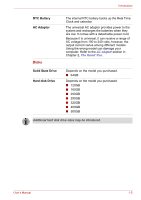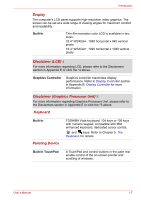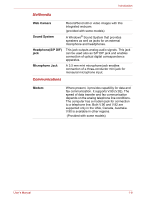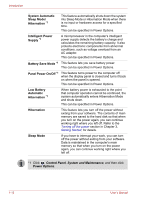Toshiba Satellite P500 PSPE8C-01C006 Users Manual Canada; English - Page 40
Multimedia, Communications, Web Camera, Sound System, HeadphoneS/P DIF, Microphone Jack, Modem
 |
View all Toshiba Satellite P500 PSPE8C-01C006 manuals
Add to My Manuals
Save this manual to your list of manuals |
Page 40 highlights
Introduction Multimedia Web Camera Sound System Headphone(S/P DIF) jack Microphone Jack Record/Send still or video images with this integrated webcam. (provided with some models) A Windows® Sound System that provides speakers as well as jacks for an external microphone and headphones. This jack outputs analog audio signals. This jack can be used also as S/P DIF jack and enables connection of optical digital correspondence apparatus. A 3.5 mm mini microphone jack enables connection of a three-conductor mini jack for monaural microphone input. Communications Modem Where present, it provides capability for data and fax communication. It supports V.90 (V.92). The speed of data transfer and fax communication depends on the analog telephone line conditions. The computer has a modem jack for connection to a telephone line. Both V.90 and V.92 are supported only in the USA, Canada, Australia. V.90 is available in other regions. (Provided with some models) User's Manual 1-9