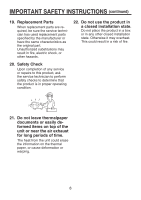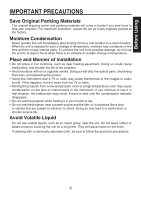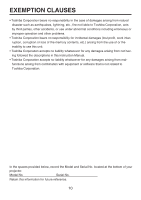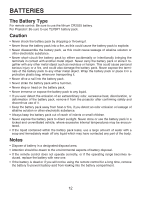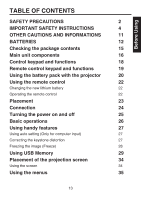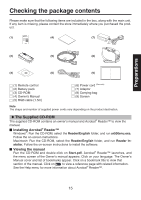Toshiba TDP-FF1AU User Manual - Page 13
Table Of Contents
 |
View all Toshiba TDP-FF1AU manuals
Add to My Manuals
Save this manual to your list of manuals |
Page 13 highlights
Before Using TABLE OF CONTENTS SAFETY PRECAUTIONS 2 IMPORTANT SAFETY INSTRUCTIONS 4 OTHER CAUTIONS AND INFORMATIONS 11 BATTERIES 12 Checking the package contents 15 Main unit components 16 Control keypad and functions 18 Remote control keypad and functions 19 Using the battery pack with the projector 20 Using the remote control 22 Changing the new lithium battery 22 Operating the remote control 22 Placement 23 Connection 24 Turning the power on and off 25 Basic operations 26 Using handy features 27 Using auto setting (Only for computer input) 27 Correcting the keystone distortion 27 Freezing the image (Freeze) 28 Using USB Memory 29 Placement of the projection screen 34 Using the screen 34 Using the menus 35 13

13
Before Using
TABLE OF CONTENTS
SAFETY PRECAUTIONS
2
IMPORTANT SAFETY INSTRUCTIONS
4
OTHER CAUTIONS AND INFORMATIONS
11
BATTERIES
12
Checking the package contents
15
Main unit components
16
Control keypad and functions
18
Remote control keypad and functions
19
Using the battery pack with the projector
20
Using the remote control
22
Changing the new lithium battery
22
Operating the remote control
22
Placement
23
Connection
24
Turning the power on and off
25
Basic operations
26
Using handy features
27
Using auto setting (Only for computer input)
27
Correcting the keystone distortion
27
Freezing the image (Freeze)
28
Using USB Memory
29
Placement of the projection screen
34
Using the screen
34
Using the menus
35