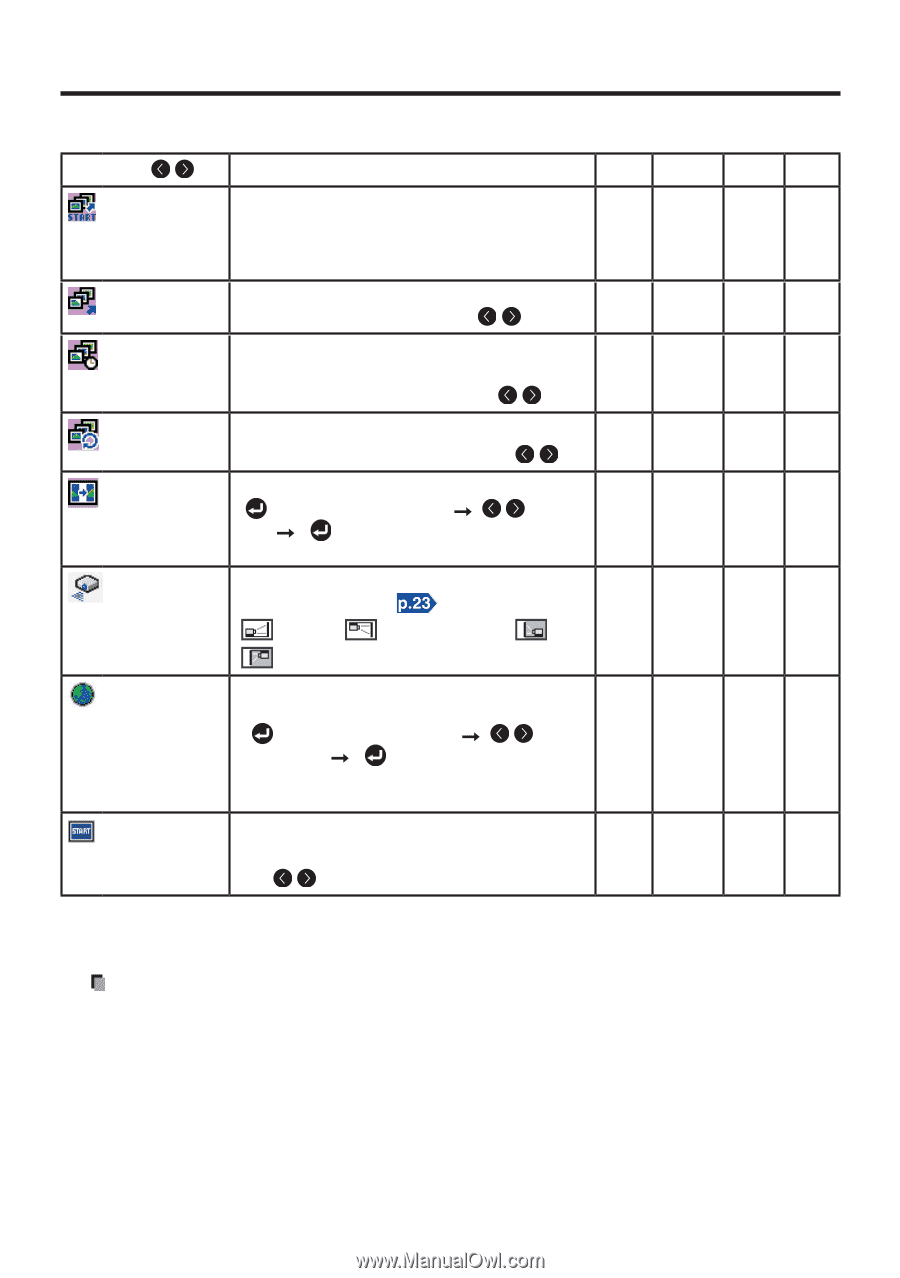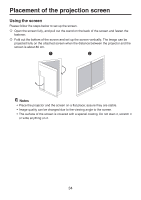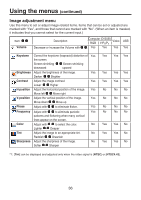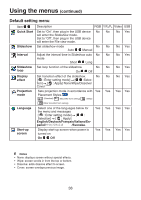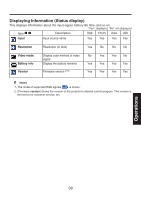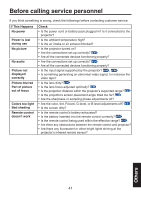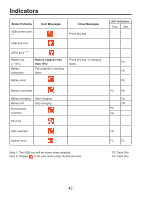Toshiba TDP-FF1AU User Manual - Page 38
continued, Default setting menu
 |
View all Toshiba TDP-FF1AU manuals
Add to My Manuals
Save this manual to your list of manuals |
Page 38 highlights
Using the menus (continued) Default setting menu Item Quick Start Slideshow Interval Slideshow loop Description RGB Y/PB/PR Video USB Set to "On", then plug in the USB device No No No Yes will enter the Slideshow mode. Set to "Off", then plug in the USB device will enter the File view mode. Set slideshow mode Auto No No No Yes Manual Adjust the interval time in Slideshow auto No No No Yes mode Short Long Set loop function of the slideshow No No No Yes On Off Display effect Set transition effect of the slideshow. No No No Yes [ : Enter setting mode] [ :Selec- tion] [ : Apply] None/Wipe/Dissolve/ Cover [Notes] Projection mode Sets projection mode in accordance with Yes Yes Yes Yes Placement Styles. (Standard) (Mounted from ceiling) (Rear) (Rear mounted from ceiling) Language Start-up screen Select one of the languages below for Yes Yes the menu and messages [ : Enter setting mode] [ : Selection] [ : Apply] English/Deutsch/Français/Italiano/Español Svenska. Display start-up screen when power is Yes Yes turned on On Off Yes Yes Yes Yes Notes • None: displays screen without special effects. • Wipe: screen scrolls in from the top or bottom. • Dissolve: adds dissolve effect to screen. • Cover: screen overlaps previous image. 38