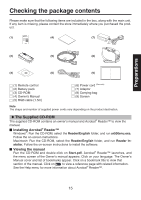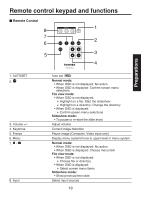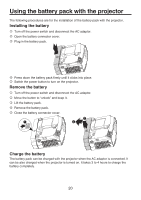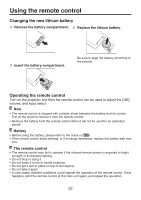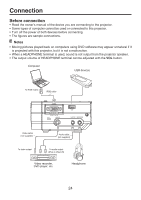Toshiba TDP-FF1AU User Manual - Page 19
Remote control keypad and functions
 |
View all Toshiba TDP-FF1AU manuals
Add to My Manuals
Save this manual to your list of manuals |
Page 19 highlights
Remote control keypad and functions Remote Control 8 1 7 2 6 5 3 4 Preparations 1. AUTOSET 2. 3. Volume +/4. Keystone 5. Freeze 6. Menu 7. / 8. Input Auto set Normal mode: • When OSD is not displayed: No action • When OSD is displayed: Confirm screen menu selections File view mode: • When OSD is not displayed: Highlight on a file: Start the slideshow Highlight on a directory: Change the directory • When OSD is displayed: Confirm screen menu selections Slideshow mode: • To pause or re-start the slide show Adjust volume Correct image distortion Pause image (Computer, Video input only) Display menu system/move to upper level in menu system Normal mode: • When OSD is not displayed: No action • When OSD is displayed: Choose menu item File view mode: • When OSD is not displayed: Choose file or directory • When OSD is displayed: Select screen menu items Slideshow mode: • Show previous/next slide Select input sources 19