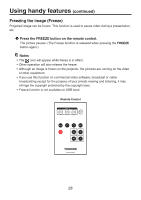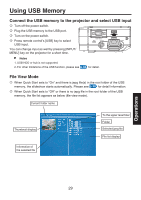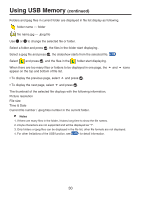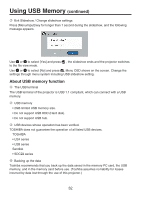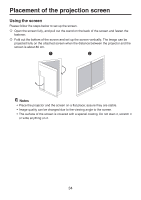Toshiba TDP-FF1AU User Manual - Page 30
continued
 |
View all Toshiba TDP-FF1AU manuals
Add to My Manuals
Save this manual to your list of manuals |
Page 30 highlights
Using USB Memory (continued) Folders and jpeg files in current folder are displayed in file list display as following. folder name --- folder file name.jpg --- Jpeg file Use or to change the selected file or folder. Select a folder and press , the files in the folder start displaying . Select a jpeg file and press , the slideshow starts from the selected file. Select and press , and the files in the folder start displaying. When there are too many files or folders to be displayed in one page, the and icons appear on the top and bottom of file list. • To display the previous page, select and press . • To display the next page, select and press . The thumbnail of the selected file displays with the following information, Picture resolution File size Time & Date Current file number / Jpeg files number in the current folder. Notes 1. If there are many files in the folder, it takes long time to show the file names. 2. 2-byte characters are not supported and will be displayed as "?". 3. Only folders or jpeg files can be displayed in the file list, other file formats are not displayed. 4. For other limitations of the USB function, see for detail information. 30