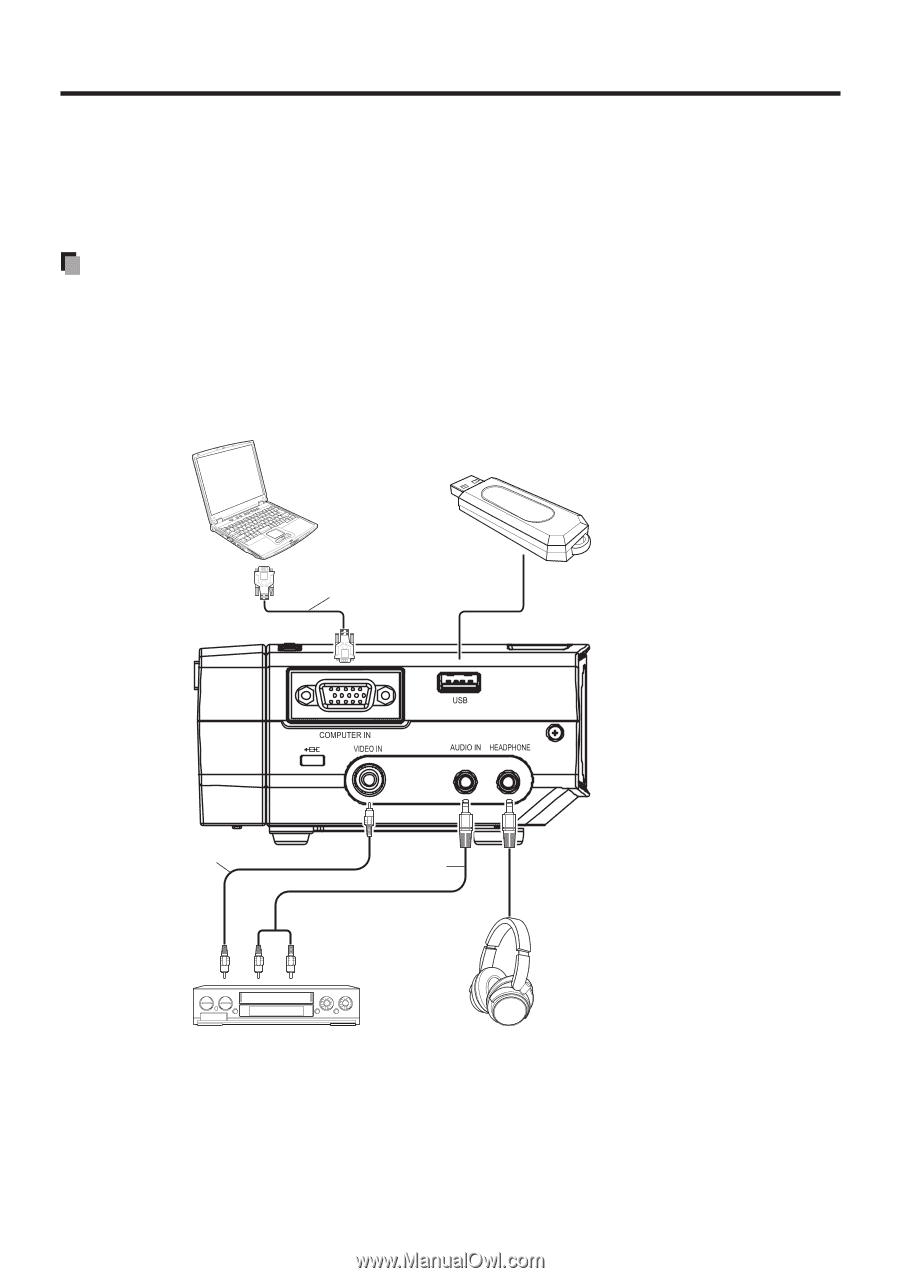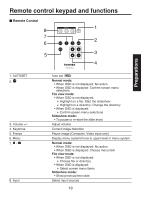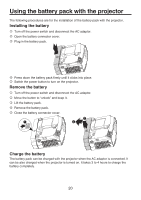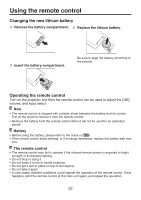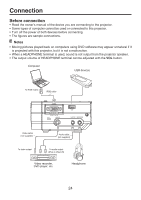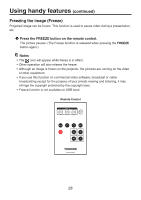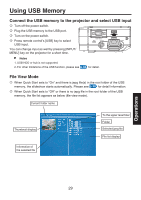Toshiba TDP-FF1AU User Manual - Page 24
Connection
 |
View all Toshiba TDP-FF1AU manuals
Add to My Manuals
Save this manual to your list of manuals |
Page 24 highlights
Connection Before connection • Read the owner's manual of the device you are connecting to the projector. • Some types of computer cannot be used or connected to this projector. • Turn off the power of both devices before connecting. • The figures are sample connections. Notes • Moving pictures played back on computers using DVD software may appear unnatural if it is projected with this projector, but it is not a malfunction. • When a HEADPHONE terminal is used, sound is not output from the projector speaker. • The output volume of HEADPHONE terminal can be adjusted with the VOL button. Computer USB devices To RGB output RGB cable Video cable (not supplied) Audio cable (not supplied) To video output To audio output White (L)/Red (R) Video recorder, DVD player, etc. Headphone 24