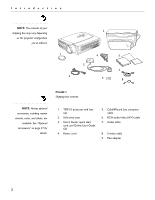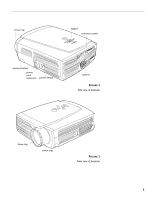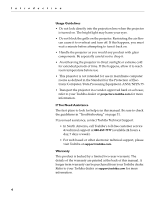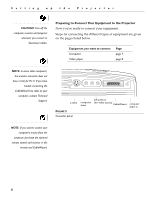Toshiba TDP-S1-US User Guide - Page 11
Heading2 - Connecting a Computer, Plug either end of the audio cable into the audio connector
 |
View all Toshiba TDP-S1-US manuals
Add to My Manuals
Save this manual to your list of manuals |
Page 11 highlights
Connecting a Computer 1 Plug the end of the CableWizard Lite cable into the video connector on your computer. 2 Plug the end of the CableWizard Lite cable into the connector on the projector's connector panel audio cable CableWizard Lite cable NOTE: Many portable computers do not automatically turn on their external video port when a secondary display device such as a projector is connected. Refer to your computer manual for the command that activates the external video port. Activation commands for some portable computers are listed in the Appendix. FIGURE 6 Connecting the CableWizard Lite to a computer Do you want to play your computer's audio on the projector? 1 Plug either end of the audio cable into the audio connector on your computer. 2 Plug the other end of the audio cable into the on the projector. connector Now you're ready to power up the projector and your computer. Skip to "Powering up the Projector and Adjusting the Image" on page 10. NOTE: If you are connecting an older Macintosh computer that does not have a 15-pin connector, you must use the Mac adaptor between the computer and the CableWizard Lite. NOTE: If you are connecting a desktop computer and want to view your presentation on your monitor, purchase the optional CableWizard. 7