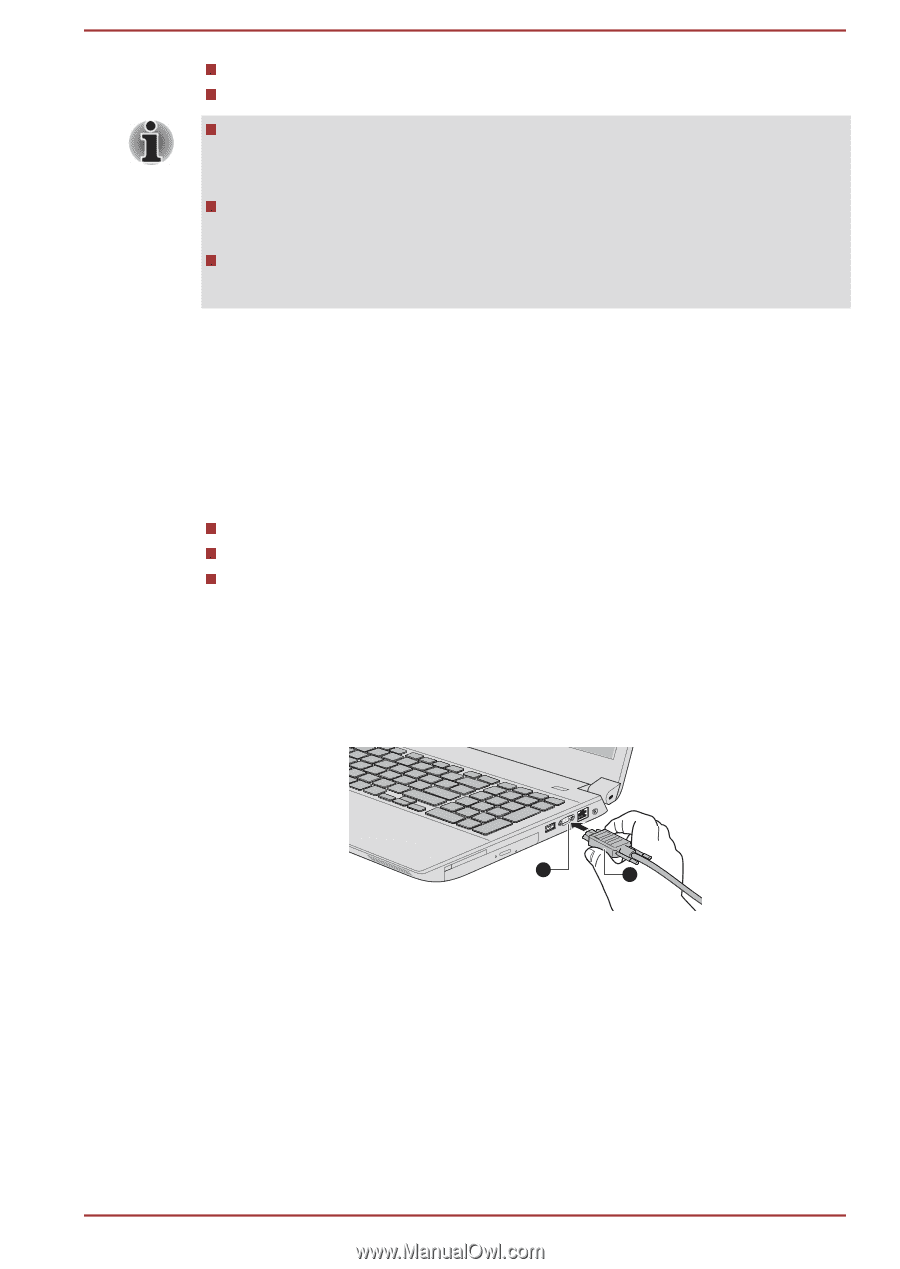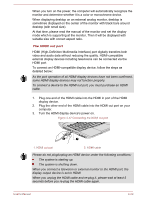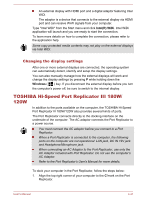Toshiba Tecra A50-A PT645C-04W00W Users Manual Canada; English - Page 90
Serial Device, Security lock, Some models are equipped with a Serial Connector. The Serial Connector
 |
View all Toshiba Tecra A50-A PT645C-04W00W manuals
Add to My Manuals
Save this manual to your list of manuals |
Page 90 highlights
TOSHIBA Dock setting is currently set to Enable. The computer's lid is closed. After closing the computer lid, wait a few seconds before pressing the Eject button on the port replicator, otherwise the system may not go to sleep. Unexpected undocking may cause data loss on connected storage device(s). After an unexpected undock, there may be some delay before the system goes into sleep mode. Serial Device Some models are equipped with a Serial Connector. The Serial Connector can be used to connect to RS-232C compatible devices. A Serial port conversion cable comes with the models which are equipped with a Serial Connector. RS-232C compatible devices include the following: Modem Mouse Printer To connect a Serial Device, follow the steps as detailed below: 1. Turn the computer's power off. 2. Remove the cap of the Serial port conversion cable. 3. Connect the Serial port conversion cable to your computer. Figure 4-19 Connecting the Serial Connector 1 2 1. Serial Connector 2. Serial port conversion cable Security lock A security lock enables you to anchor your computer to a desk or other heavy object in order to help prevent unauthorized removal or theft. The computer has a security lock slot into which you can attach one end of the security cable, while the other end attaches to a desk or similar object. The methods used for attaching security cables differ from product to product. Please refer to the instructions for the product you are using for more information. User's Manual 4-43