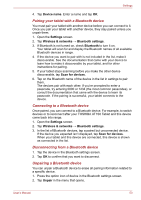Toshiba Thrive AT1S0 PDA03C-003002 Users Manual Canada; English - Page 48
Online Manual, Storage Structure
 |
View all Toshiba Thrive AT1S0 PDA03C-003002 manuals
Add to My Manuals
Save this manual to your list of manuals |
Page 48 highlights
Applications Storage Structure The following table describes the meaning of the device icons in TOSHIBA File Manager. Icon Name Description Internal Storage It shows all the contents in the tablet's flash memory except the system files and files in SD card. SD card It shows all the contents in the SD card. Online Manual Online Manual is an application to launch the pre-installed online manual (this manual) for this tablet. User's Manual 48

User’s Manual
48
Applications
Storage Structure
The following table describes the meaning of the device icons in TOSHIBA
File Manager.
Online Manual
Online Manual is an application to launch the pre-installed online manual
(this manual) for this tablet.
Icon
Name
Description
Internal Storage
It shows all the contents in the tablet’s
flash memory except the system files
and files in SD card.
SD card
It shows all the contents in the SD card.