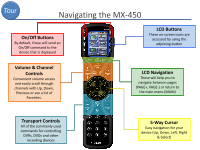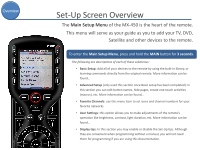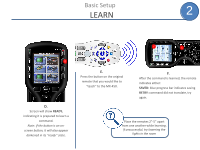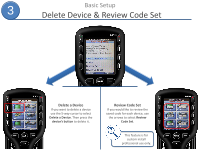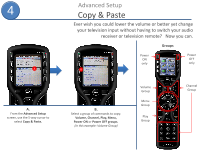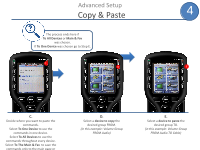URC MX-450 Programming Guide - Page 10
Basic Setup
 |
View all URC MX-450 manuals
Add to My Manuals
Save this manual to your list of manuals |
Page 10 highlights
1 Basic Setup Adding Devices 1 F F. Select the Brand of your device by pressing the UP and DOWN buttons. When FINISHED adding devices, select NO then NEXT when asked to setup another device. G H G. Turn ON your device and point the remote toward it. Press the UP or DOWN buttons until the device turns OFF. H. Test the code by pressing the Power On, Vol+ & Ch+ If the device responds to this code, press Pass. If not, press Back to find a better match. (repeat step G.) I I. When a device is Pass-ed the MX-450 will save the device (blue progress bar at the bottom of the screen) J J. Repeat this process to add more devices by selecting Yes then Next.

F.
Select the
Brand
of
your device by
pressing the
UP
and
DOWN
buttons.
F
G
H
I
J
G.
Turn ON your device
and point the remote
toward it.
Press the
UP
or
DOWN
buttons until
the device turns OFF.
H.
Test the code by
pressing the
Power On, Vol+ & Ch+
If the device responds
to this code, press
Pass
.
If not, press
Back
to
find a better match.
(repeat step G.)
I.
When a device is
Pass
-ed the MX-450
will save the device
(blue progress bar
at the bottom of the
screen)
J.
Repeat this process
to add more devices
by selecting
Yes
then
Next.
When FINISHED adding devices,
select
NO
then
NEXT
when asked to
setup another device.
1
1
Adding Devices
Basic Setup