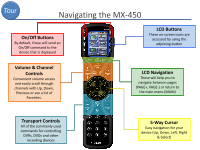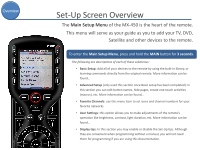URC MX-450 Programming Guide - Page 3
Table of Contents - programming
 |
View all URC MX-450 manuals
Add to My Manuals
Save this manual to your list of manuals |
Page 3 highlights
Table of Contents Getting Started: Programming the MX-450 Standard Features Optional Features Tour: Navigating the MX-450 Overview: Setup Screen Overview 1 Basic Setup: Adding Devices 2 Basic Setup: Learn 3 Basic Setup: Delete Device & Review Code Set 4 Advanced Setup: Copy & Paste 5 Advanced Setup: One-Touch Activities (Macros) 6 Advanced Setup: Hide or Display Pages 7 Advanced Setup: Editing Labels 8 Advanced Setup: Erasing 9 Advanced Setup: RF Setup 10 Favorite Channels 11 User Settings 12 Display Tips Glossary
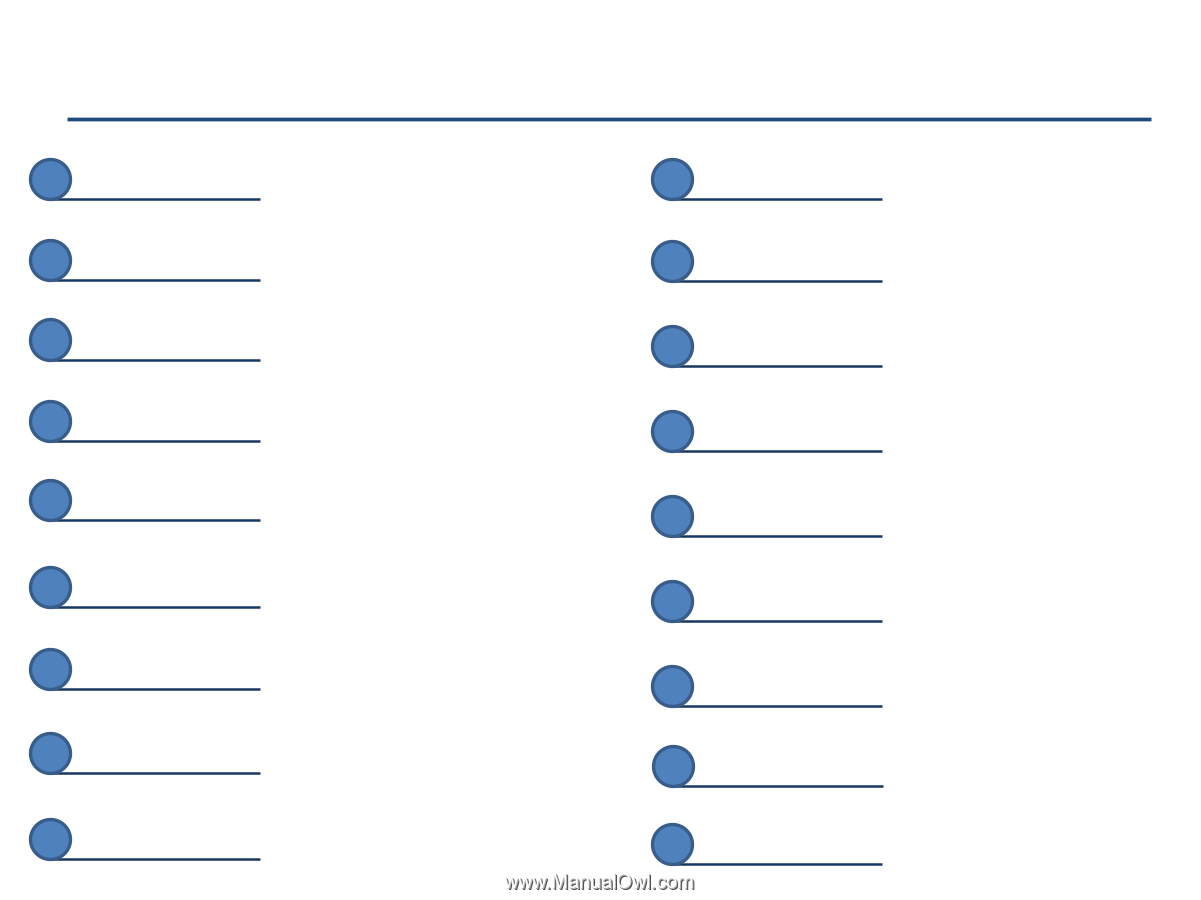
Table of Contents
Getting Started: Programming the MX-450
Standard Features
Optional Features
Tour: Navigating the MX-450
Overview: Setup Screen Overview
Basic Setup: Adding Devices
1
Basic Setup: Learn
2
Basic Setup: Delete Device & Review Code Set
3
Advanced Setup: Copy & Paste
4
Advanced Setup: One-Touch Activities (Macros)
5
Advanced Setup: Hide or Display Pages
6
Advanced Setup: Editing Labels
7
Advanced Setup: Erasing
8
Advanced Setup: RF Setup
9
Favorite Channels
10
Glossary
User Settings
11
Display Tips
12