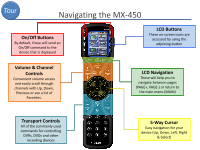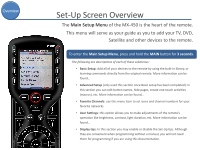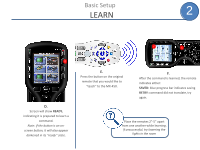URC MX-450 Programming Guide - Page 7
Navigating the MX-450
 |
View all URC MX-450 manuals
Add to My Manuals
Save this manual to your list of manuals |
Page 7 highlights
Tour Navigating the MX-450 On/Off Buttons By default, these will send an On/Off command to the device that is displayed LCD Buttons These on-screen icons are accessed by using the adjoining button Volume & Channel Controls Convenient volume access and easily scroll through channels with Up, Down, Previous or see a list of Favorites. LCD Navigation These will help you to navigate between pages (PAGE+, PAGE-) or return to the main menu (MAIN) Transport Controls All of the commonly used commands for controlling DVRs, DVDs and other recording devices 5-Way Cursor Easy navigation for your device (Up, Down, Left, Right & Select)
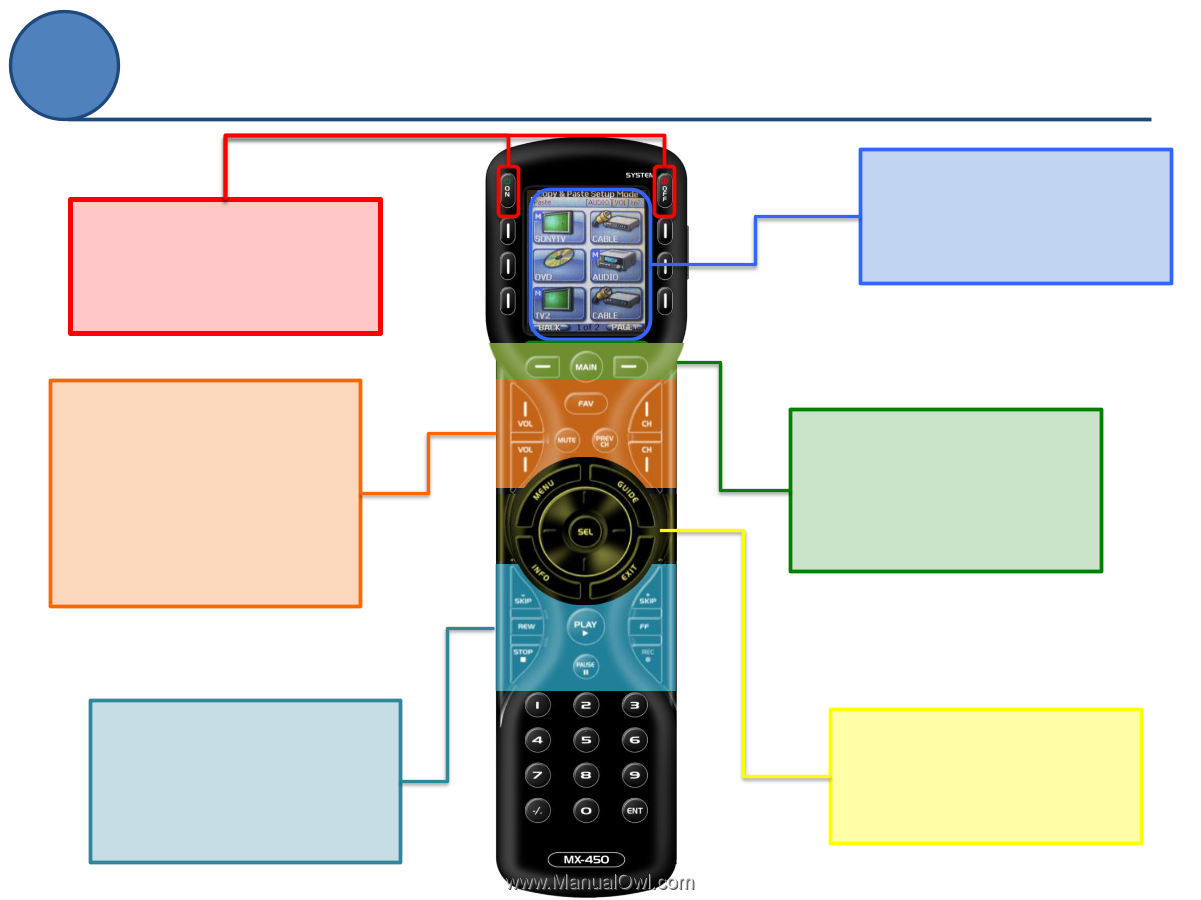
Tour
Navigating the MX-450
LCD Buttons
These on-screen icons are
accessed by using the
adjoining button
On/Off Buttons
By default, these will send an
On/Off command to the
device that is displayed
LCD Navigation
These will help you to
navigate between pages
(PAGE+, PAGE-) or return to
the main menu (MAIN)
5-Way Cursor
Easy navigation for your
device (Up, Down, Left, Right
& Select)
Transport Controls
All of the commonly used
commands for controlling
DVRs, DVDs and other
recording devices
Volume & Channel
Controls
Convenient volume access
and easily scroll through
channels with Up, Down,
Previous or see a list of
Favorites.