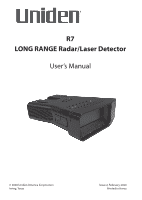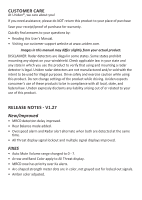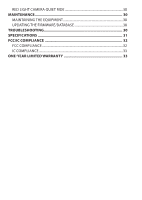Uniden A1-R7 English Owner Manual
Uniden A1-R7 Manual
 |
View all Uniden A1-R7 manuals
Add to My Manuals
Save this manual to your list of manuals |
Uniden A1-R7 manual content summary:
- Uniden A1-R7 | English Owner Manual - Page 1
R7 LONG RANGE Radar/Laser Detector User's Manual © 2020 Uniden America Corporation Irving, Texas Issue 2, February 2020 Printed in Korea - Uniden A1-R7 | English Owner Manual - Page 2
receipt/proof of purchase for warranty. Quickly find answers to your questions by: • Reading this User's Manual. • Visiting our customer support website at www.uniden.com. Images in this manual may differ slightly from your actual product. DISCLAIMER: Radar detectors are illegal in some states. Some - Uniden A1-R7 | English Owner Manual - Page 3
CONTENTS CUSTOMER CARE...2 R7 OVERVIEW 5 FEATURES...5 WHAT'S IN THE BOX 6 PARTS OF THE R7 7 NON-KEY ELEMENTS 9 POWER CORD...9 OLED DISPLAY...11 INSTALL AND TURN ON R7 12 INSTALL/POWER ON 12 Windshield...12 Dashboard...13 MENU SYSTEM 13 BASIC OPERATIONS 21 FEATURE DETAILS 22 AUTO DIM...22 - Uniden A1-R7 | English Owner Manual - Page 4
RED LIGHT CAMERA QUIET RIDE 30 MAINTENANCE 30 MAINTAINING THE EQUIPMENT 30 UPDATING THE FIRMWARE/DATABASE 30 TROUBLESHOOTING 30 SPECIFICATIONS 31 FCC/IC COMPLIANCE 32 FCC COMPLIANCE...32 IC COMPLIANCE...33 ONE-YEAR LIMITED WARRANTY 33 - Uniden A1-R7 | English Owner Manual - Page 5
UNIDEN LONG RANGE RADAR/LASER DETECTOR USER'S MANUAL R7 R7 OVERVIEW Uniden's R7 is a top of the line Radar Detector with a built-in GPS feature. With the R7, you can mark geographical points - Uniden A1-R7 | English Owner Manual - Page 6
WHAT'S IN THE BOX R7 Radar Detector 12V DC Power Cord with RJ11 Connector Windshield Mounting Bracket (1 Suction Cup) Windshield Mounting Bracket (2 Suction Cups) Neoprene Sleeve Carrying Case Not Shown: USB Cable Hook and Loop Tape Owner's Manuals (English, French, and Spanish) - 6 - - Uniden A1-R7 | English Owner Manual - Page 7
PARTS OF THE R7 Eagle Eye Power Jack USB Latch Slot Latch Release POWER VOL + VOL − MENU Audio MARK MUTE Jack KEY POWER VOL + VOL - MENU PRESS TO... PRESS AND HOLD TO ... Turn R7 on and off. NA Turn volume up (7 levels: 0 - 6; Default = 4). Quickly turn volume up or In Menus, go to - Uniden A1-R7 | English Owner Manual - Page 8
KEY MUTE/ DIM PRESS TO... PRESS AND HOLD TO ... MUTE MUTE on - Press MUTE/DIM to mute an alarm. Returns to normal operation 10 seconds after the alert ends or if a different band is detected during Mute mode. Mute On displays for a few seconds. MUTE off - Press MUTE/DIM to restore audible alarms - Uniden A1-R7 | English Owner Manual - Page 9
KEY MARK PRESS TO... User Mark. A User Mark is a manually tagged geographic location where an alarm is usually found. The R7 alerts when close to these User Marks. Add - Press MARK when you are at - Uniden A1-R7 | English Owner Manual - Page 10
ELEMENT MUTE button (Although not labeled, press and hold MUTE to access DIM functions) LED (Red) USB Port WHAT IT DOES... • Press the MUTE button to mute an alarm. Returns to normal operation 10 seconds after the alert ends or if a different band is detected during Mute mode. Mute On displays on - Uniden A1-R7 | English Owner Manual - Page 11
OLED DISPLAY The OLED display on the front of the unit changes depending on what events are happening. If GPS = ON, the OLED's left display area shows the display selected in the menus (see page 19). If GPS = Off, the OLED's left display area shows Volt regardless of user settings. The following - Uniden A1-R7 | English Owner Manual - Page 12
OLED EXAMPLES Time Display Batt 12.0 v Highway AM 12 : 55 MEANING Information displayed: • Voltage • Time and AM/PM • Highway/City/Advanced Quiet Ride Speed 20 mph Dark Mode K Q-Ride 24.051 GHz Information displayed: • Current speed in mph/km/h • Signal strength indicators (single indicator - Uniden A1-R7 | English Owner Manual - Page 13
Dashboard The same types of mounting requirements for the windshield apply for mounting the unit on the dashboard. 1. Attach the unit to the dashboard using the hook and loop fastener tape. Be careful not to cover any air vent holes with the hook and fastener tape. 2. Plug the power cord RJ11 - Uniden A1-R7 | English Owner Manual - Page 14
MENU ITEM FUNCTION SETTINGS Selected Mode displays. Changes band sensitivity as follows: Highway - Full Sensitivity City - X and K sensitivity reduced. Ka band sensitivity same as Highway. Advanced - User adjusts X, K, and Ka band sensitivity from 100% 30% in 10% intervals. If Advanced is - Uniden A1-R7 | English Owner Manual - Page 15
MENU ITEM GPS Speed Camera (GPS on) Redlight Cam (GPS on) RLC Q-Ride (GPS on) Voice Ka Frequency Voice X Band K Band Ka Band Laser K POP FUNCTION SETTINGS Determines your geographic location. If GPS is turned on, other GPSrelated menu items display. On (Default) Off Notifies you if any speed - Uniden A1-R7 | English Owner Manual - Page 16
MENU ITEM FUNCTION SETTINGS MRCD Activates MultaRadar CD/ CT low-powered radar gun detection. On Off (Default) Ka POP Detects Ka POP transmissions On (very brief transmissions, too Off (Default) fast for some detectors to hear). K Filter Filters noise from the K band to On (Default) - Uniden A1-R7 | English Owner Manual - Page 17
MENU ITEM Ka Narrow/ Wide/ Segmentation Priority Mute Memory Band Threat FUNCTION SETTINGS Ka Narrow scans for Ka radar guns used in the US only and reduces false alarms. Ka Narrow also provides a fast response to Ka POP radar guns. Ka Wide scans Super Wide Ka band. Ka Segmentation allows the - Uniden A1-R7 | English Owner Manual - Page 18
MENU ITEM Color Arrow Color Band Color Display (GPS on) Mode Display (GPS off) FUNCTION SETTINGS Select screen text color. Red (Default) White Violet Blue Amber Green Pink Grey Set the arrow color for each radar band. • X • K • MRCD • Ka Red (Default) Blue Green Orange Yellow White Violet Set - Uniden A1-R7 | English Owner Manual - Page 19
MENU ITEM Left Display (GPS on) Alert Display Speed Unit (GPS on) X Band Tone K Band Tone MRCD Tone Ka Band Tone Bogey Tone Laser Tone Auto Mute Auto Mute Volume FUNCTION SETTINGS Lets you select various attributes to display on the left side of the OLED. Speed (Default) Spd + Compass Compass - Uniden A1-R7 | English Owner Manual - Page 20
MENU ITEM Dark Mode Brightness Setting FUNCTION Set Alert brightness. Auto Dim Setting [Displays if Dim set to Auto (see page 10)] See page 23 for details. Quiet Ride (GPS Mutes radar alarms for K and X on) bands when you drive under the speed limit you set here. Limit Speed (GPS on) Set an - Uniden A1-R7 | English Owner Manual - Page 21
MENU ITEM FUNCTION SETTINGS BAT Saver (GPS on) Turns off power to the R7 if the speed stays at 0 or if the GPS is not connected for more than an hour. On Off (Default) Self Test Runs a self diagnostic test on the On (Default) unit to check for faults. Off Factory Reset? Resets all settings - Uniden A1-R7 | English Owner Manual - Page 22
HOW DO I ...? TRY THIS... Adjust the volume Press VOL + to increase volume. The unit beeps and displays a number increase. Press VOL - to decrease volume. The unit beeps and displays a number decrease. Mute alarm audio during the alert Press MUTE/DIM during an audio alarm to mute it. (This is - Uniden A1-R7 | English Owner Manual - Page 23
HOW DO I ...? TRY THIS... Allocate dynamic memory points between Mute Memory and User Marks Press MENU and + to scroll to the Memory Quota; menu. Press MENU to select it and press - and + to change the allocation in 50 point increments. See page 24 for details. Update the firmware and Refer to - Uniden A1-R7 | English Owner Manual - Page 24
Bright level Press Menu to Select Bright, Dim, Dimmer Press + Press Menu Auto Dim Setting Menu Option Quiet Ride Menu Option Dim level Press Menu to Select Bright, Dim, Dimmer, Dark, O Press + ALLOCATING MEMORY The R7 allows 2000 memory points to be shared between Mute Memory points and - Uniden A1-R7 | English Owner Manual - Page 25
2. Use the + and - keys to increase or decrease the category with the highest allotment by 50 units. Using the examples to the right, you start with User Mark at the maximum, 1750, so pressing + doesn't affect the allotments. Pressing - will subtract 50 from User Mark and add 50 to Mute Memory. 3. - Uniden A1-R7 | English Owner Manual - Page 26
A confirmation message displays. Press MUTE/DIM on the unit again or MUTE again on the power cord. Delete Completed displays. HIGHWAY VS CITY MODE Uniden's R7 radar detector operates in two different frequency (X, K, and Ka band) sensitivity modes - Highway and City. Highway mode is the most - Uniden A1-R7 | English Owner Manual - Page 27
• City: X and K band sensitivity reduced; Ka band full sensitivity. If a band is turned off through the menus, it is off in all modes. REAR BALANCE This feature lets you adjust the X, K, and Ka band rear radar sensitivity from 100% to 30% in Highway, City, and Advanced modes. If you set rear - Uniden A1-R7 | English Owner Manual - Page 28
Batt 12.0 v Advanced TIME DISPLAY The OLED displays the time in the center of the OLED if Time Display is selected in the menu. Batt 12.0 v Highway AM 12 : 55 ALTITUDE DISPLAY The altitude display changes according to the speed unit selected in the menu. If mph is selected, the altitude - Uniden A1-R7 | English Owner Manual - Page 29
• MRCD Alarm Speed 20 mph • Radar (X, K, Ka band signal) Speed 45 mph MRCD 24.120 GHz KA 33.800 GHz THREATS The R7 detects up to 4 radar band signals (threats) at a single time. The strongest rader signal is designated as the Priority signal, and its frequency displays on the OLED. The other - Uniden A1-R7 | English Owner Manual - Page 30
the frequency you muted. It will automatically mute when you travel to that location and the saved frequency is detected; however, if a different frequency is detected, the R7 alerts to that different frequency. When you press MUTE/DIM or the MUTE button on the power cord to mute audio for a - Uniden A1-R7 | English Owner Manual - Page 31
QUIET RIDE This function mutes X and K band radar alarms when you drive under a speed limit set in this menu (up to 90 mph/140 km/h). If X or K band signals are detected, the unit beeps once in volume level one and then goes to volume level zero. Q-Ride flashes in green on the OLED. Ka and Laser - Uniden A1-R7 | English Owner Manual - Page 32
TROUBLESHOOTING If... The unit won't turn on No display or audio. The unit alarms when the vehicle hits bumps. The unit alarms briefly in the same - Uniden A1-R7 | English Owner Manual - Page 33
FCC). Ce dispositif est soumis aux conditions suivantes: 1) Ce dispositif ne doit pas causer d'interférences nuisibles et; 2) Il doit pouvoir supporter les parasites qu'il reçoit, incluant les parasites pouvant nuire à son fonctionnement. Tout changement ou modification non approuvé expressément par - Uniden A1-R7 | English Owner Manual - Page 34
as detailed by the Operating Guide for this product. STATEMENT OF REMEDY: In the event that the product does not conform to this warranty at any time while this warranty is in effect, warrantor will repair the defect and return it to you without charge for parts, service, or any other cost - Uniden A1-R7 | English Owner Manual - Page 35
warranty is void outside the United States of America. PROCEDURE FOR OBTAINING PERFORMANCE OF WARRANTY: If, after following the instructions in this Operating Guide, you are certain that the Product is defective, pack the Product carefully (preferably in its original packaging). Include evidence - Uniden A1-R7 | English Owner Manual - Page 36

LONG RANGE Radar/Laser Detector
User’s Manual
R7
© 2020 Uniden America Corporation
Irving, Texas
Issue 2, February 2020
Printed in Korea