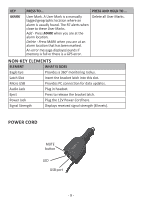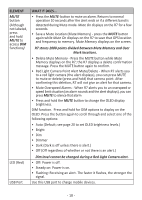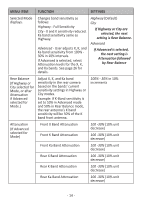Uniden A1-R7 English Owner Manual - Page 14
Menu Item, Function, Settings
 |
View all Uniden A1-R7 manuals
Add to My Manuals
Save this manual to your list of manuals |
Page 14 highlights
MENU ITEM FUNCTION SETTINGS Selected Mode displays. Changes band sensitivity as follows: Highway - Full Sensitivity City - X and K sensitivity reduced. Ka band sensitivity same as Highway. Advanced - User adjusts X, K, and Ka band sensitivity from 100% 30% in 10% intervals. If Advanced is selected, select Attenuation levels for the X, K, and Ka bands. See page 26 for details. Highway (Default) City If Highway or City are selected, the next setting is Rear Balance. Advanced If Advanced is selected, the next setting is Attenuation followed by Rear Balance Rear Balance (If Highway or City selected for Mode, or after Attenuation if Advanced selected for Mode.) Adjust X, K, and Ka band sensitivity in the rear camera based on the bands' current sensitivity settings in Highway or City modes. Example: If K-Band sensitivity is set to 50% in Advanced mode and 50% in Rear Balance mode, the rear antenna's K band sensitivity will be 50% of the K band front antenna. 100% - 30% in 10% increments Attenuation (If Advanced selected for Mode) Front X Band Attenuation Front K Band Attenuation 100 -30% (10% unit decrease) 100 -30% (10% unit decrease) Front Ka Band Attenuation 100 -30% (10% unit decrease) Rear X Band Attenuation 100 -30% (10% unit decrease) Rear K Band Attenuation 100 -30% (10% unit decrease) Rear Ka Band Attenuation 100 -30% (10% unit decrease) - 14 -