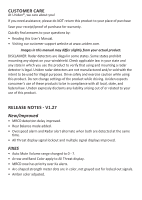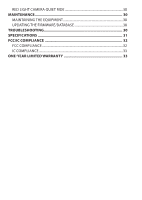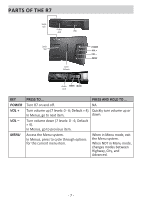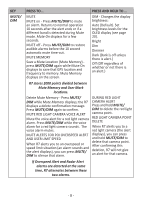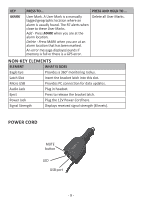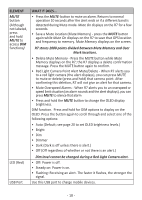Uniden A1-R7 English Owner Manual - Page 7
Parts Of The R7
 |
View all Uniden A1-R7 manuals
Add to My Manuals
Save this manual to your list of manuals |
Page 7 highlights
PARTS OF THE R7 Eagle Eye Power Jack USB Latch Slot Latch Release POWER VOL + VOL − MENU Audio MARK MUTE Jack KEY POWER VOL + VOL - MENU PRESS TO... PRESS AND HOLD TO ... Turn R7 on and off. NA Turn volume up (7 levels: 0 - 6; Default = 4). Quickly turn volume up or In Menus, go to next item. down. Turn volume down (7 levels: 0 - 6; Default = 4). In Menus, go to previous item. Access the Menu system. In Menus, press to cycle through options for the current menu item. When in Menu mode, exit the Menu system. When NOT in Menu mode, changes modes between Highway, City, and Advanced. - 7 -

- 7 -
PARTS OF THE R7
Audio
Jack
Power
Jack
POWER
VOL +
MENU
VOL -
USB
Latch
Slot
MUTE
MARK
Latch
Release
Eagle
Eye
KEY
PRESS TO...
PRESS AND HOLD TO ...
POWER
Turn R7 on and off.
NA
VOL +
Turn volume up (7 levels: 0 - 6; Default = 4).
In Menus, go to next item.
Quickly turn volume up or
down.
VOL –
Turn volume down (7 levels: 0 - 6; Default
= 4).
In Menus, go to previous item.
MENU
Access the Menu system.
In Menus, press to cycle through options
for the current menu item.
When in Menu mode, exit
the Menu system.
When NOT in Menu mode,
changes modes between
Highway, City, and
Advanced.