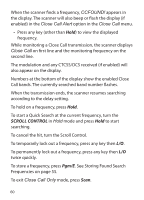Uniden BC125AT English Owner's Manual - Page 55
SCROLL CONTROL, Pgm/E, Programming Custom Search Ranges, Srch/Svc, Storing Found Search Frequencies
 |
View all Uniden BC125AT manuals
Add to My Manuals
Save this manual to your list of manuals |
Page 55 highlights
3. Turn Scroll Control to select one of the following settings: • Search Off • Search On 4. Press Pgm/E to save and return to previous menu. Programming Custom Search Ranges You can define each search range used during a Custom Search. 1. Press Func then Pgm/E in Custom Search mode to view the Search menu. 2. Turn Scroll Control to Program Limits and press Pgm/E. 3. Turn Scroll Control to Search Bank 1-10 and press Pgm/E. You will see the previously programmed lower frequency. At Lower, press Pgm/E and use the keypad to enter the lower limit frequency then press Pgm/E. 4. Scroll to Upper and press Pgm/E. You will see the previously programmed upper frequency. Use the keypad to enter the upper limit frequency then press Pgm/E. 5. Press . Clr to return to the Select Bank menu. Repeat for each custom search bank you want to reprogram then press Srch/Svc to start searching. Storing Found Search Frequencies You can store found frequencies into the channel storage banks in any Search mode, any Close Call mode, or Weather Scan mode. • To store a frequency, press Pgm/E. 55