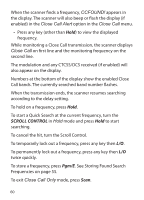Uniden BC125AT English Owner's Manual - Page 62
Pgm/E, °Clr, Close Call Hits Bank
 |
View all Uniden BC125AT manuals
Add to My Manuals
Save this manual to your list of manuals |
Page 62 highlights
• Alert Beep - Controls whether the scanner sounds an alert beep when Close Call detects a signal. • Alert Light - Controls whether the scanner flashes the display backlight when Close Call detects a signal. • Back - returns to previous menu. 3. Scroll to any option you want to enable/disable and press Pgm/E. 4. Scroll to On or Off and press Pgm/E 5. Press .Clr (or scroll to Back and press Pgm/E) to save and return to the Close Call menu. Close Call Hits Bank The scanner saves the last 10 Close Call hits into the Close Call temporary store bank named "Close Call Hits." This setting turns the bank on or off during Scan mode. (Default = Off ) 1. Press Func then Hold to view the Close Call menu. 2. Scroll to Scan Hits and press Pgm/E. 3. Scroll to Scan Hits On or Off and press Pgm/E to save and return to the Close Call menu. (Default = Off ) You can also store these temporary frequencies into channel storage banks when you receive them in Scan mode and scroll to them in Scan Hold mode. See also Storing Found Search Frequencies on page 55. 62