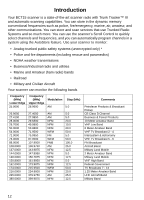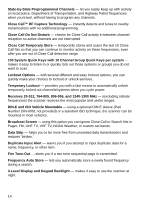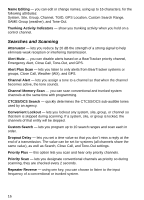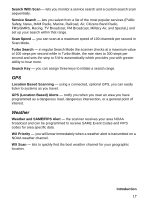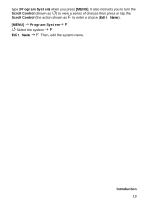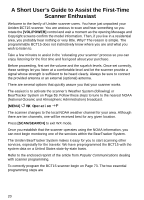Uniden BCT15 English Owners Manual - Page 16
Searches and Scanning, System, Site, Group, Channel, TGID, GPS Location, Custom Search Range
 |
View all Uniden BCT15 manuals
Add to My Manuals
Save this manual to your list of manuals |
Page 16 highlights
Name Editing - you can edit or change names, using up to 16 characters, for the following attributes: System, Site, Group, Channel, TGID, GPS Location, Custom Search Range, SAME Group (weather), and Tone-Out. Trunking Activity Indicators - show you trunking activity when you hold on a control channel. Searches and Scanning Attenuator - lets you reduce by 20 dB the strength of a strong signal to help eliminate weak reception or interfering transmission. Alert Mute - you can disable alerts based on a BearTracker priority channel, Emergency Alert, Close Call, Tone-Out, and GPS. Alert Plus Scan - lets you listen to only alerts from BearTracker systems or groups, Close Call, Weather (WX), and GPS. Channel Alert - lets you assign a tone to a channel so that when the channel becomes active, the tone sounds. Channel Memory Scan - you can scan conventional and trunked system channels at the same time with programming. CTCSS/DCS Search - quickly determines the CTCSS/DCS sub-audible tones used by an agency. Convenient Lockout - lets you lockout any system, site, group, or channel so that item is skipped during scanning. If a system, site, or group is locked, the channels of that entity will be skipped. Custom Search - lets you program up to 10 search ranges and scan each in order. Dropout Delay - lets you set a time value so that you don't miss a reply at the end of a transmission. The value can be set for systems (all channels share the same value), as well as Search, Close Call, and Tone-Out settings. Priority Plus - this option lets you scan and hear only priority channels. Priority Scan - lets you designate conventional channels as priority so during scanning, they are checked every 2 seconds. Repeater Reverse - using one key, you can choose to listen to the input frequency of a conventional or trunked system. 16