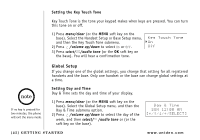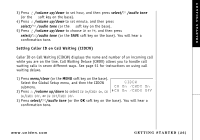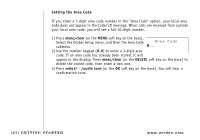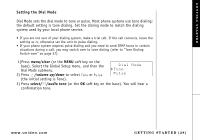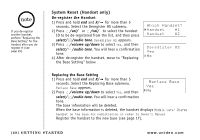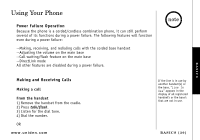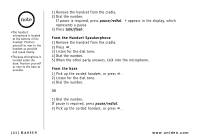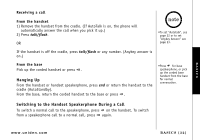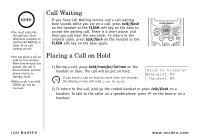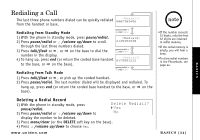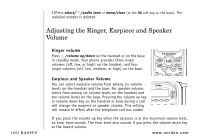Uniden DCT7488 English Owners Manual - Page 31
Using Your Phone
 |
UPC - 050633320273
View all Uniden DCT7488 manuals
Add to My Manuals
Save this manual to your list of manuals |
Page 31 highlights
Using Your Phone Power Failure Operation Because the phone is a corded/cordless combination phone, it can still perform several of its functions during a power failure. The following features will function even during a power failure: --Making, receiving, and redialing calls with the corded base handset --Adjusting the volume on the main base --Call waiting/flash feature on the main base --DirectLink mode All other features are disabled during a power failure. note BASICS Making and Receiving Calls Making a call From the handset 1) Remove the handset from the cradle. 2) Press talk/flash. 3) Listen for the dial tone. 4) Dial the number. OR www.uniden.com If the line is in use by another handset(s) or the base, "Line In Use" appears in the display of all registered handset's or the base's that are not in use. BASICS [30]