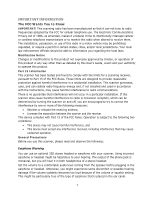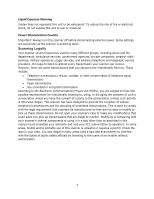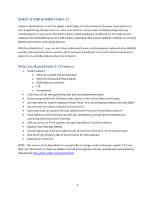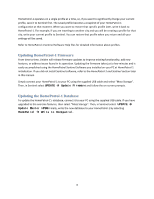Uniden HOMEPATROL-1 English Owner's Manual - Page 10
What You Hear in the United States, What Else Can HomePatrol-1 Do?, Create Favorites Lists
 |
View all Uniden HOMEPATROL-1 manuals
Add to My Manuals
Save this manual to your list of manuals |
Page 10 highlights
What You Hear in the United States Your HomePatrol‐1 receiver has over 10,000 police, fire, ambulance, business, utility, and other agencies set for instant access. You can also listen to weather channels and weather alerts, and you can set your HomePatrol‐1 to monitor weather alerts while it is in a standby state. NOTE: There are some communications that the public is locked out from monitoring. Your HomePatrol‐1 cannot receive agencies that scramble their communications; it also cannot receive agencies on private proprietary systems. Because there are so many different kinds of communications going on, you can turn on specific types of agencies you want to hear (and turn off those you don't). Tap Menu/Service Types to select these agencies. Appendix C provides a list of service types and a brief description of them. What Else Can HomePatrol‐1 Do? Create Favorites Lists As you find transmissions you like and would like to monitor again, you can save them to a Favorites List. When you opt to listen to a Favorites List, HomePatrol‐1 will monitor only the transmissions on that list. Avoid Transmissions You can also select transmissions for HomePatrol‐1 to avoid (ignore). Replay Transmissions HomePatrol‐1's Replay feature acts as an instant replay of the transmissions you've just heard. You can set how long a period Replay records for instant playback. This period can range from 30 seconds to 240 seconds (4 minutes). While you can replay that recording immediately and continue replaying it, you cannot save it for future listening. Record Transmissions With HomePatrol‐1, you can tap a button and begin recording transmissions. When you begin recording, HomePatrol‐1 adds the Replay recording buffer to the recording. HomePatrol‐1 will continue recording until you tap again to stop. These recording sessions are saved and can be replayed on demand. Rename and delete sessions through the Review Recordings screen, accessed through Advanced Menu/Replay Options/Review Recordings (tap on the session to bring up an options screen). Use GPS Input HomePatrol‐1 works with an accessory GPS receiver to provide the most accurate location setting possible. You can set HomePatrol‐1 to use GPS settings while you are traveling so you always receive the most accurate transmissions for your location. A Word About HomePatrol‐1 Profiles When you entered your zip code the first time, you began creating your first HomePatrol‐1 profile. A profile contains settings like your location and associated transmissions from the database, Favorites Lists and Avoids, etc. You automatically develop a profile as you monitor transmissions and save some to Favorites Lists, avoid others, and adjust how HomePatrol‐1 receives and plays them. 5