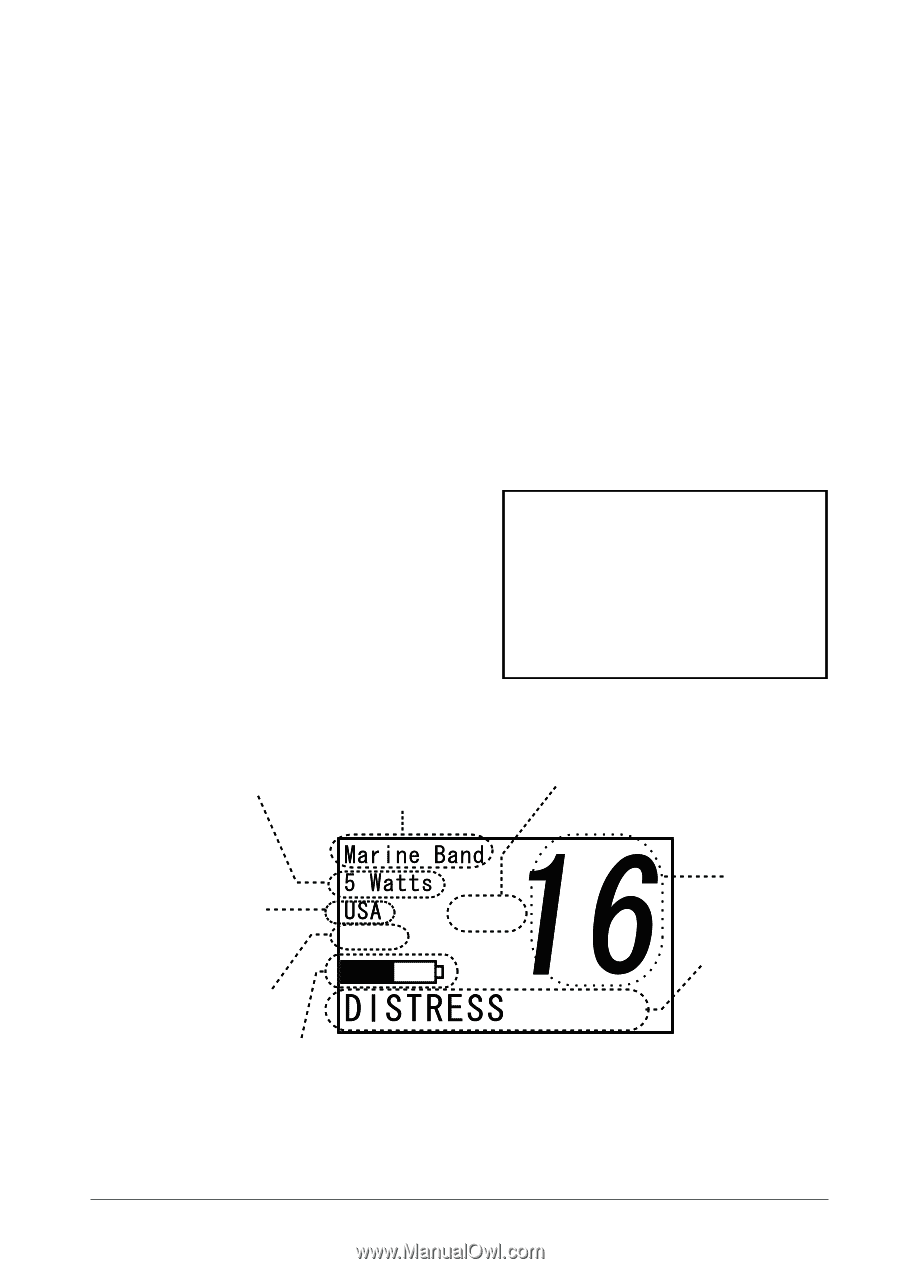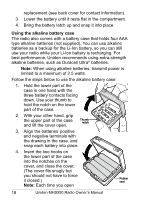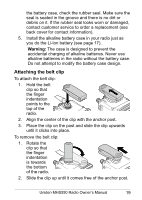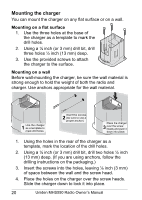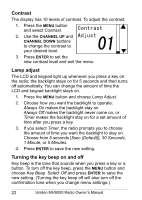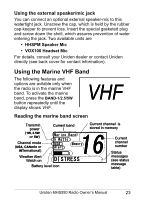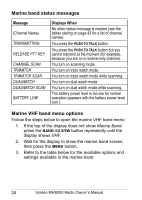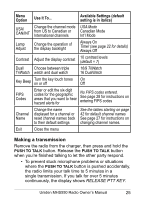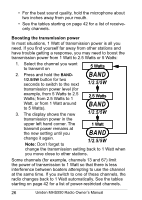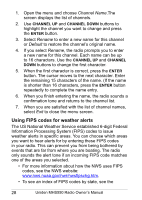Uniden MHS550 English Owners Manual - Page 25
Using the external speaker/mic jack, Using the Marine VHF Band, Reading the marine band screen - headset
 |
UPC - 050633500972
View all Uniden MHS550 manuals
Add to My Manuals
Save this manual to your list of manuals |
Page 25 highlights
Using the external speaker/mic jack You can connect an optional external speaker-mic to this watertight jack. Unscrew the cap, which is held by the rubber cap-keeper to prevent loss. Insert the special gasketed plug and screw down the shell, which assures prevention of water entering the jack. Two available units are • HHSPM Speaker Mic • VOX100 Headset Mic For details, consult your Uniden dealer or contact Uniden directly (see back cover for contact information). Using the Marine VHF Band The following features and options are avilable only when the radio is in the marine VHF band. To activate the marine band, press the BAND-1/2.5/5W button repreatedly until the display shows VHF. VHF Reading the marine band screen Transmit power (1W, 2.5W or 5W) Current band Channel mode (USA, CANada or INTernational) Alert Memory Weather Alert Watch on Battery level icon Current channel is stored in memory Current channel number Status messages (see status message table) Uniden MHS550 Radio Owner's Manual 23