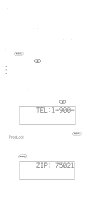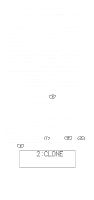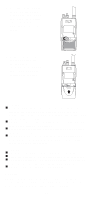Uniden SC200 English Owners Manual - Page 45
Transfer Speed, Flow Control
 |
View all Uniden SC200 manuals
Add to My Manuals
Save this manual to your list of manuals |
Page 45 highlights
5. Press . The phone number appears. 6. Press to place the call. Transfer Speed You can choose the following transfer speeds. 300,1200,2400,(9600),14400 bps 9600 is the default. Press to exit. Flow Control You can choose the following flow control settings. Xon/Xoff is the default. The initial display appears. Press for RTS/CTS, Press again for non flow control. Press when desired setting is displayed and Flow Control is set. 43

5.
Press
. The phone number appears.
6.
Press
to place the call.
Transfer Speed
You can choose the following transfer speeds.
300,1200,2400,(9600),14400 bps 9600 is the default.
Press
to exit.
Flow Control
You can choose the following flow control settings.
Xon/Xoff is the default. The initial display appears.
Press
for RTS/CTS,
Press
again for non flow control.
Press
when desired setting is displayed and Flow
Control is set.
43