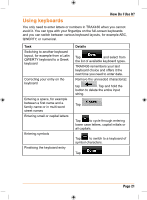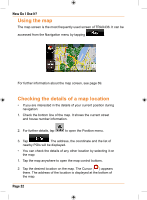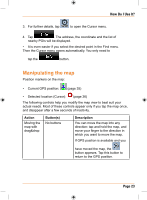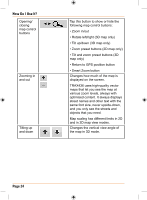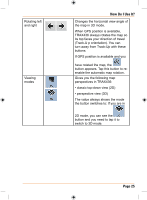Uniden TRAX436 Owners Manual - Page 20
How Do I Use It?
 |
View all Uniden TRAX436 manuals
Add to My Manuals
Save this manual to your list of manuals |
Page 20 highlights
How Do I Use It? Icon List Slider Switch Virtual keyboard Page 20 Shows status information. When you need to select from several options, they appear in a list. When a feature has several different unnamed values, TRAX436 shows an indicator on a gauge that displays and sets a value from a range. Some icons also function as a button. Tap them once. Turn the page with the and buttons and tap the value that you want. • Drag the handle to move the slider to its new position. • Tap the slider where you want the handle to appear; the thumb jumps there. When there are only two choices, a checkmark shows whether the feature is enabled. Alphabetic and alphanumeric keyboards to enter text and numbers. Tap it to turn the switch on or off. Each key is a touch screen button.