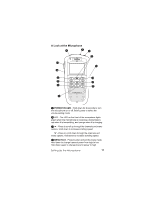Uniden WHAMx4 English Owners Manual - Page 12
Select/scram, 9/triple Watch, Hail/intercom, Squelch/battery, Step/scan, Mem/uic, Wx/alert, Distress
 |
UPC - 050633500781
View all Uniden WHAMx4 manuals
Add to My Manuals
Save this manual to your list of manuals |
Page 12 highlights
5 SELECT/SCRAM - Press in normal channel mode to display the time, date, latitude, longitude, SOG (speed over ground), and COG (course over ground). Press in menu mode to select menu items. Hold down to turn on the Scrambler for the current channel. 6 16/9/TRIPLE WATCH - Press to tune to Channel 9 and Channel 16 and to use Triple Watch. 7 HAIL/INTERCOM - Press to turn the hailer on or off. Hold down for 2 seconds to use the radio's intercom feature. 8 SQUELCH/BATTERY - Press to turn on the squelch setting mode. Hold down to display the battery level. 9 STEP/SCAN - Hold down to scan through all channels in memory. 10 MEM/UIC - Press to place the currently selected channel in memory. Press again to delete a channel from memory. Hold down to change UIC mode. 11 WX/ALERT - Press to listen to the active weather channel in your area. Hold down in weather alert mode to turn on weather alert. 12 PTT - Press to transmit. 13 DISTRESS - Hold down for 5 seconds to turn on distress transmit. The microphone counts down during distress. If you release DISTRESS before the countdown is finished, distress is automatically cancelled. 14 LIGHT/LOCK - Repeatedly press to change the display and keypad backlight level. Press again when the backlight is set to its highest level to turn off the backlight. Hold down for 2 seconds to turn on keylock. All keys are locked except PTT. To unlock the keypad, press DISTRESS, hold down LIGHT/LOCK for 2 seconds, or turn off the microphone then turn it on again. 12 Setting Up the Microphone