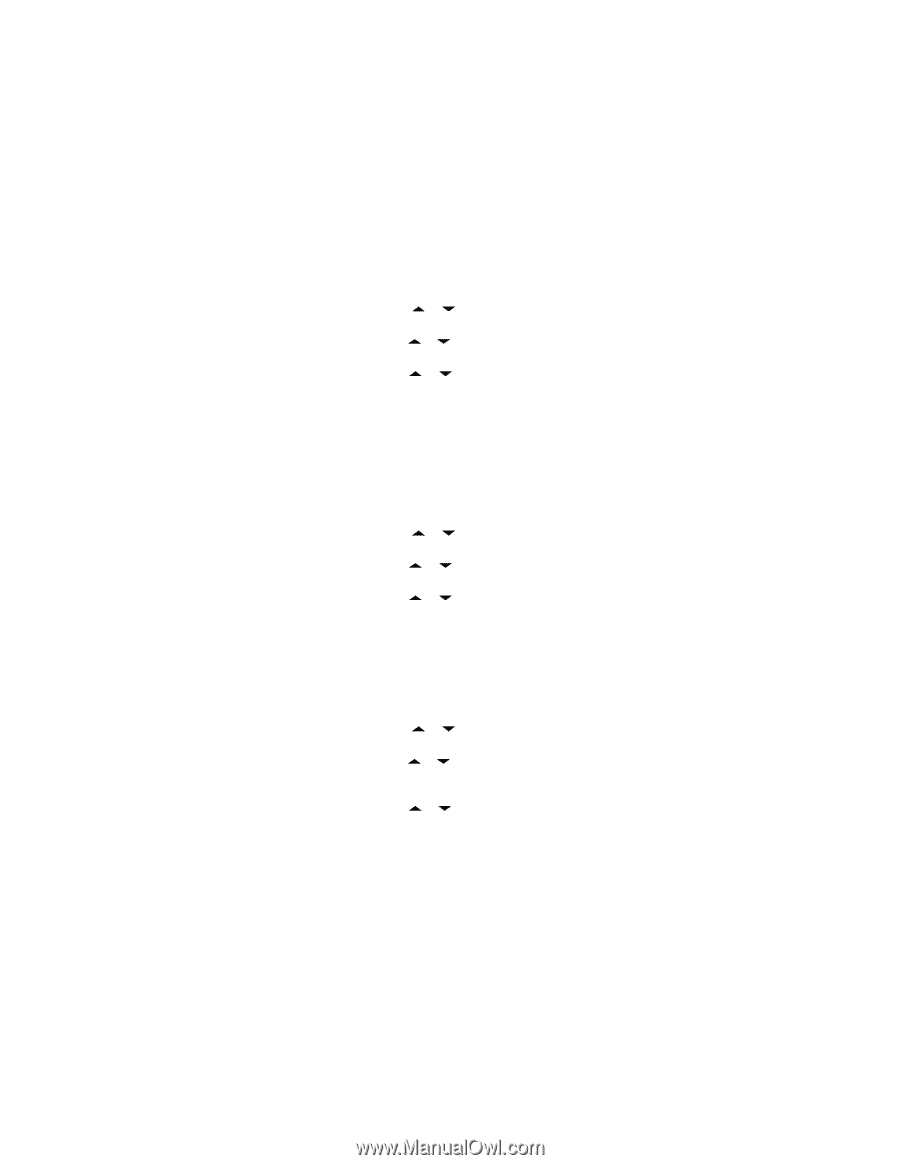Uniden WHAMx4 English Owners Manual - Page 22
Using Position Reply, Using a Group MMSI
 |
UPC - 050633500781
View all Uniden WHAMx4 manuals
Add to My Manuals
Save this manual to your list of manuals |
Page 22 highlights
1. Briefly press MENU. MAIN MENU appears. Then press SELECT/SCRAM. 2. Repeatedly press or until SETUP appears, then press SELECT/SCRAM. 3. Repeatedly press or until AUTO CH SW appears, then press SELECT/SCRAM. 4. Repeatedly press or until On appears (to turn on auto channel switch) or OF appears (to turn off auto channel switch), then press SELECT/SCRAM. Using Position Reply This option lets you turn automatic position reply on or off during a DSC call. You might want to do this to prevent the radio from automatically disclosing your position if another radio requests it. 1. Briefly press MENU. MAIN MENU appears. Then press SELECT/SCRAM. 2. Repeatedly press or until SETUP appears, then press SELECT/SCRAM. 3. Repeatedly press or until POS REPLY appears, then press SELECT/SCRAM. 4. Repeatedly press or until On appears (to turn on auto position reply) or OF appears (to turn off auto position reply), then press SELECT/SCRAM. Using a Group MMSI This option lets you set up a group MMSI, letting you make a single call to a group of vessels. 1. Briefly press MENU. MAIN MENU appears. Then press SELECT/SCRAM. 2. Repeatedly press or until SETUP appears, then press SELECT/SCRAM. 3. Repeatedly press or until GROUP MMSI appears, then press SELECT/SCRAM. ID and 0 appear, and the second 0 flashes. 4. Repeatedly press or to select the second number of the group MMSI, then press SELECT/SCRAM to register it. 5. Repeat Step 4 for each number in the group MMSI. After you enter the last number, YES appears. 22 Using Setup Options