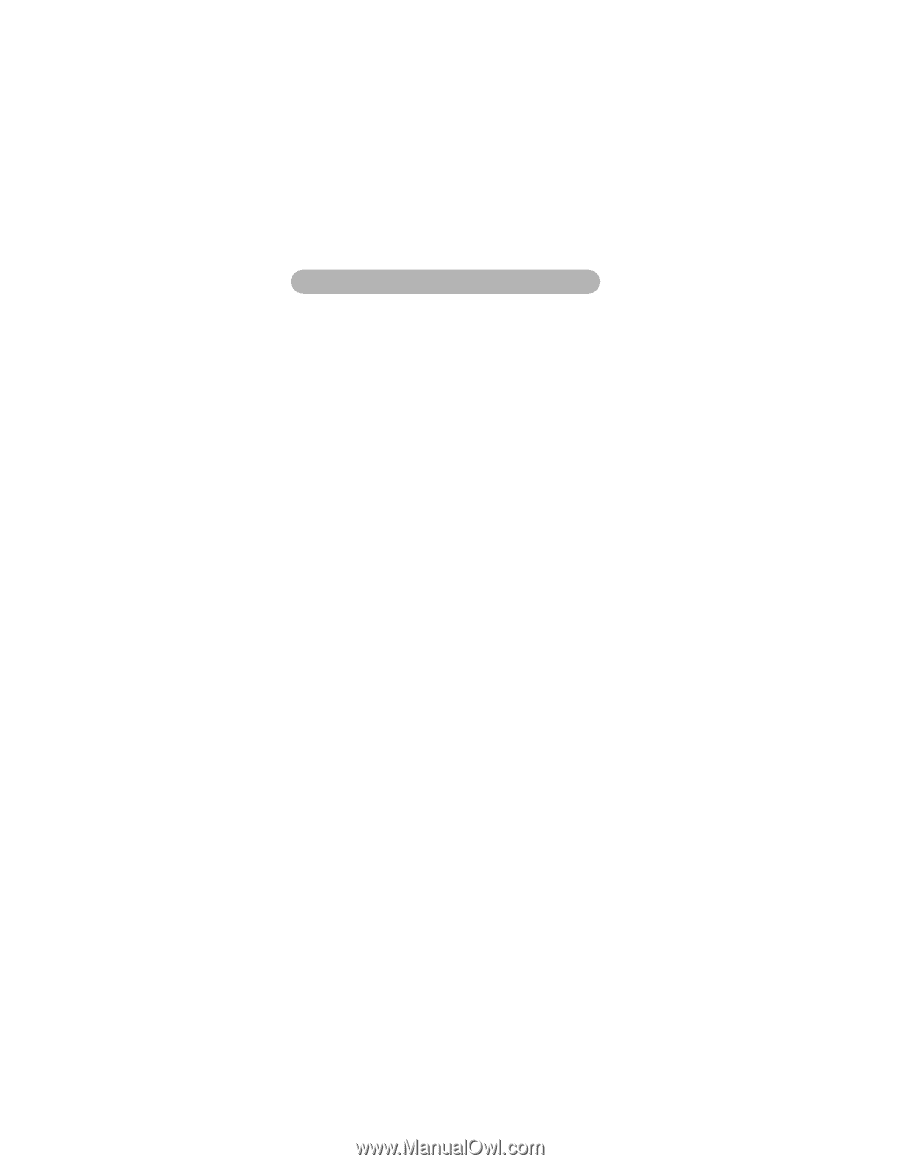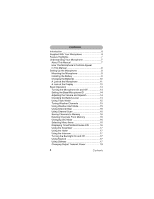Uniden WHAMx4 English Owners Manual - Page 4
Contents - battery
 |
UPC - 050633500781
View all Uniden WHAMx4 manuals
Add to My Manuals
Save this manual to your list of manuals |
Page 4 highlights
Contents CIntorondutectniotns 6 Supplied With Your Microphone 6 Feature Highlights 7 Understanding Your Microphone 7 About This Manual 7 How The Microphone's Controls Appear in This Manual 8 Setting Up the Microphone 8 Mounting the Microphone 8 Installing the Battery 9 Charging the Batteries 10 A Look at the Microphone 11 A Look at the Display 13 Basic Operation 14 Turning the Microphone On and Off 14 Setting the Base/Microphone ID 14 Adjusting the Volume and Squelch 14 Checking the Battery Level 14 Using Triple Watch 15 Tuning Weather Channels 15 Using Weather Alert Mode 15 Using Channel Step 15 Using Channel Scan 16 Saving Channels to Memory 16 Deleting Channels From Memory 16 Changing UIC Mode 16 Selecting Menu Items 16 Displaying Time/Position/Course Info 16 Using the Scrambler 17 Using the Hailer 17 Using the Intercom 17 Turning the Backlight On and Off 17 Using Keylock 17 Using Distress 17 Changing Output Transmit Power 18 4 Contents