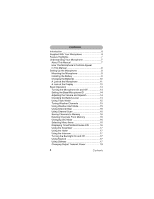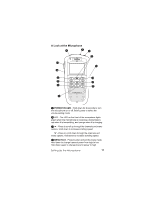Uniden WHAMx4 English Owners Manual - Page 9
Setting Up the Microphone
 |
UPC - 050633500781
View all Uniden WHAMx4 manuals
Add to My Manuals
Save this manual to your list of manuals |
Page 9 highlights
SToeretmtionvge thUe cpratdhleefroMm itiscrophone mounting location, use a flat screwdriver to lift up the top of the back cover on the cradle until it snaps off. Then remove the mounting screws on the back of the cradle. Lift Here Installing the Battery Your microphone uses a rechargeable battery (supplied) for power. You can also use three optional rechargeable AAA batteries to power it. 1. Use a coin to unscrew the belt clip on the back of the microphone. 2. Lift up the case clips on both sides of the microphone, then Battery lift up the cover over the Connector battery compartment. 3. If you are installing AAA batteries in the supplied battery holder, make sure the polarity symbols (+ -) inside the battery compartment match. Case Clips Otherwise, insert the supplied rechargeable battery's plug into the connector inside the battery compartment. 4. Replace the battery compartment cover. Caution: Be sure the rubber gasket around the battery compartment is clean and completely seals the battery compartment. This helps keep water out of the inside of the microphone. 5. Push down both case clips then reinstall the belt clip. Recharge the batteries when the microphone stops working or its range is too short. Setting Up the Microphone 9