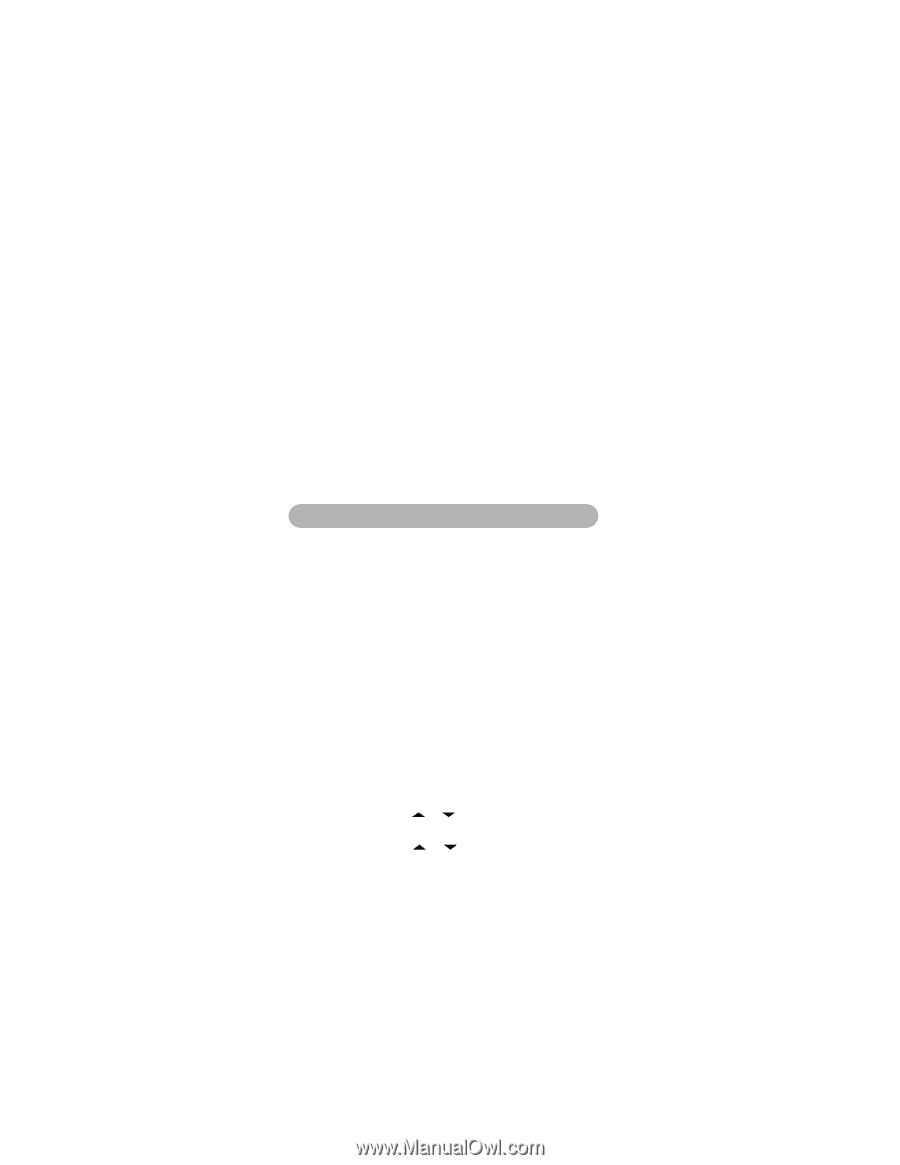Uniden WHAMx4 English Owners Manual - Page 18
Using Setup Options - manual
 |
UPC - 050633500781
View all Uniden WHAMx4 manuals
Add to My Manuals
Save this manual to your list of manuals |
Page 18 highlights
Changing Output Transmit Power Hold down MENU/H/L for about 2 seconds to change the current output transmit power for the current channel from high to low or low to high. Note: Changing the output transmit power works only if it is legal to do so on the current channel. Resetting the Microphone Cautions: • Resetting the microphone does not reset the radio's user MMSI. • Resetting the microphone sets all features back to their factory settings. To reset the microphone, turn off the microphone, then hold down MENU/H/L while turning on the microphone. Using SeUtusipngOSpettuiopnOsptions This section details the operation of the microphone's setup options. You normally set these options the first time you use the microphone. Notes: • The operation described in this section does not work with Uniden's UM625 marine radio. See the UM625 Owner's Manual for more information about connecting a WHAM x 4 microphone to that radio. • See "Using System Options" on Page 23 for more information about options you change more often. Using the Directory This option lets you set up a directory of other vessels with DSC-capable radios. You can set up the microphone so it displays another vessel's MMSI and name. To add a new directory entry: 1. Briefly press MENU. MAIN MENU appears. Then press SELECT/SCRAM. 2. Repeatedly press or until SETUP appears, then press SELECT/SCRAM. 3. Repeatedly press or until DIRECTORY appears, then press SELECT/SCRAM. 18 Using Setup Options