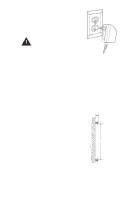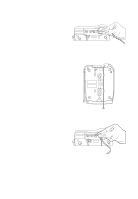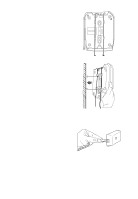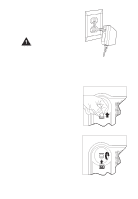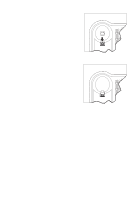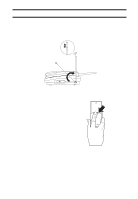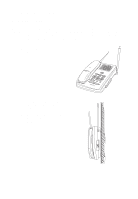Uniden XC645 English Owners Manual - Page 20
Setting Up Your Phone, Extending the Antenna, Installing the Handset Battery Pack - phone batteries
 |
View all Uniden XC645 manuals
Add to My Manuals
Save this manual to your list of manuals |
Page 20 highlights
Setting Up Your Phone Extending the Antenna Before using your phone, be sure to raise the antenna to the vertical position. volume Installing the Handset Battery Pack 1. Press in on the Battery charge Cover Release. 20
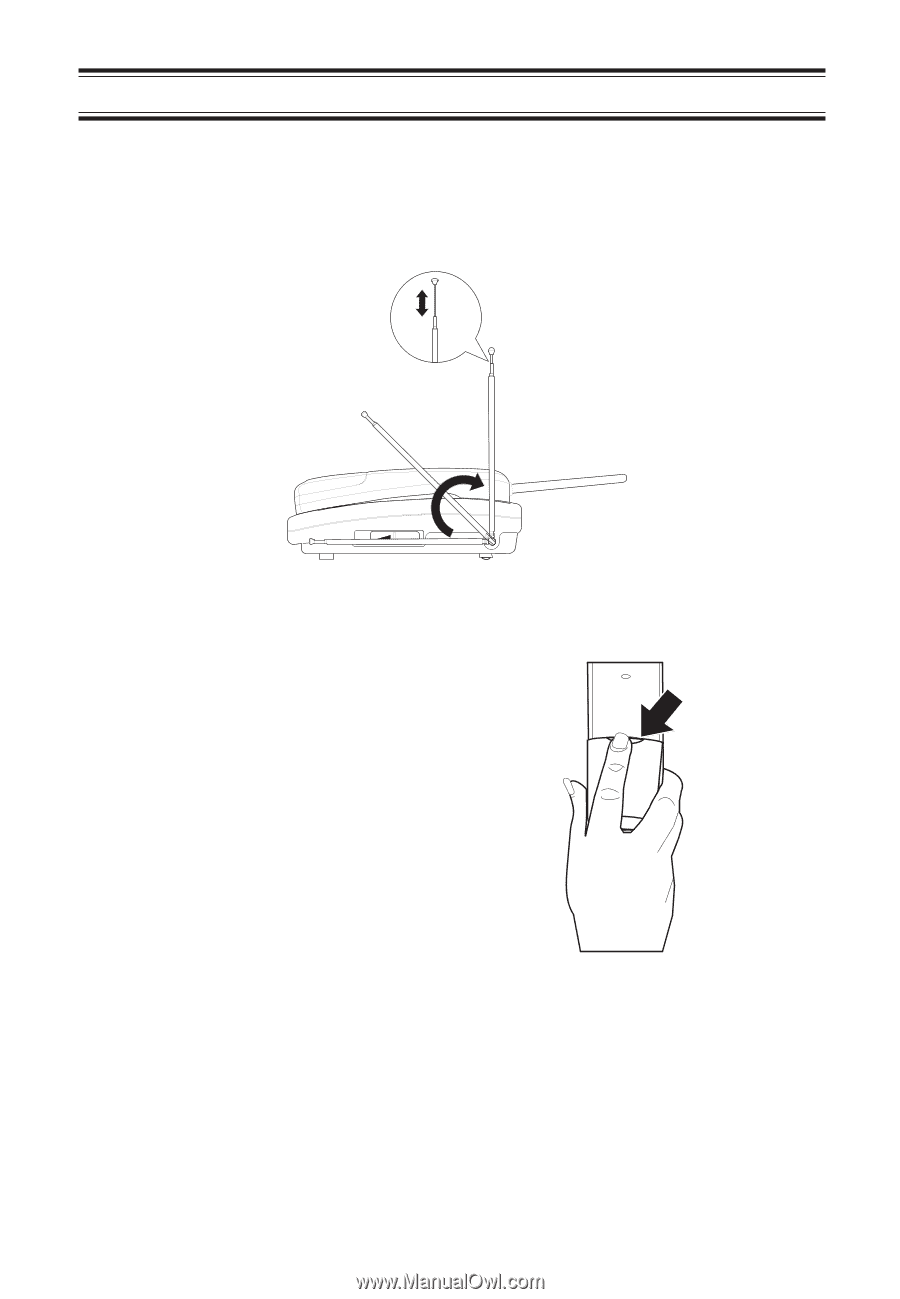
Setting Up Your Phone
Extending the Antenna
Before using your phone, be sure to raise the antenna to the vertical
position.
Installing the Handset Battery Pack
1.
Press in on the Battery
Cover Release.
volume
charge
20