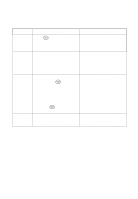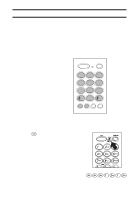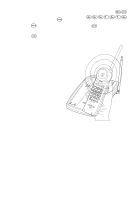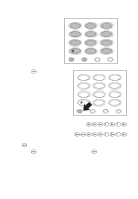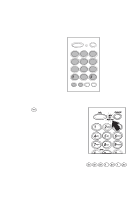Uniden XC645 English Owners Manual - Page 32
Changing Channels, Mute, Flash, and Find, call waiting
 |
View all Uniden XC645 manuals
Add to My Manuals
Save this manual to your list of manuals |
Page 32 highlights
Changing Channels, Mute, Flash, and Page/Find To change channels or access call waiting while the phone is in use, or to use the one-way page to locate the Handset, follow these steps: CHANGING CHANNELS MUTE FLASH PAGE/FIND HANDSET Press C Note: Change channels to help eliminate background noise. Note: You can only mute a call while using the Base Unit. If the call waiting tone sounds, press F to accept the waiting call. - OR - If you have finished a call and want to make another call, press F to hang up and get a dial tone. Note: When page/find is pressed on the Base Unit, the Handset beeps 5 times. BASE UNIT Note: You must use the Handset to change channels. Press mute to disable the Base Unit microphone. The mute LED lights. Note: You will be able to hear the caller, but they will not hear you. If the call waiting tone sounds, press flash to accept the waiting call. - OR - If you have finished a call and want to make another call, press flash to hang up and get a dial tone. Press page/find on the Base Unit to locate the Handset. 32