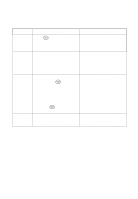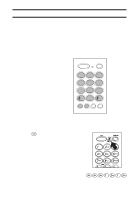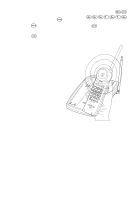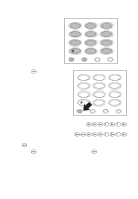Uniden XC645 English Owners Manual - Page 30
Digital Security Code has, the Base Unit.
 |
View all Uniden XC645 manuals
Add to My Manuals
Save this manual to your list of manuals |
Page 30 highlights
3. Wait 5 seconds then place the Handset on the Base Unit. The charge LED will blink quickly, indicating that the Code has changed. If the Base Unit loses power while the Handset is off the Base, the Digital Code may be erased. When this happens, the Handset will not function. To reestablish communication between the Handset and Base Unit: 1. Restore power to the Base Unit. 2. Place the Handset back on the Base Unit. 3. The charge LED will blink quickly, indicating that the Digital Security Code has been reset. 30 25 CHANNEL charge 1 4 ghi 7 pqrs mem

3.
Wait 5 seconds then place
the Handset on the Base
Unit.
The
charge
LED will blink
quickly, indicating that the
Code has changed.
If the Base Unit loses power while the Handset is off the Base, the Digital
Code may be erased. When this happens, the Handset will not function. To
reestablish communication between the Handset and Base Unit:
1.
Restore power to the Base
Unit.
2.
Place the Handset back on
the Base Unit.
3.
The
charge
LED will blink
quickly, indicating that the
Digital Security Code has
been reset.
25
CHANNEL
mem
ghi
4
1
pqrs
7
charge
30