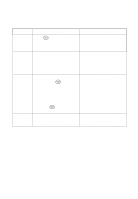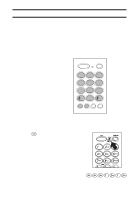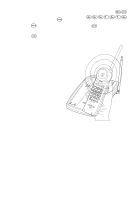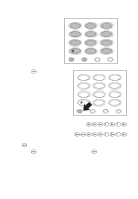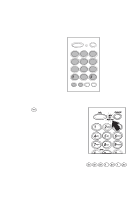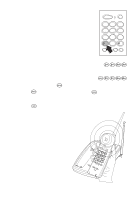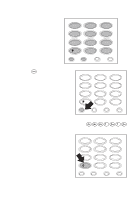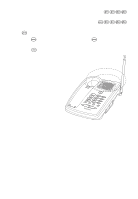Uniden XC645 English Owners Manual - Page 35
Base Operation
 |
View all Uniden XC645 manuals
Add to My Manuals
Save this manual to your list of manuals |
Page 35 highlights
Base Operation Use these keys to store a number in memory with the Base Unit. Note: An error tone will sound and the programming procedure will be canceled if more than 20 seconds elapse between each keystroke entry or step. 1. Press M . 1 2 abc 3 def 4 ghi 5 jkl 6 mno 7 pqrs tone 8 tuv 0 oper mem pause redial 9 wxyz # flash 1 2 abc 3 def 4 ghi 5 jkl 6 mno 7 pqrs tone 8 tuv 0 oper mem pause redial 9 wxyz # flash 2. Enter the number you want to store (up to 16 digits). 5551212 3. If a pause is needed during dialing to access a long distance service, press P. 9P5551212 Note: The P button counts as one digit. Pressing P more than once increases the length of the pause between numbers. 35

Base Operation
1.
Press
M
.
2.
Enter the number you want
to store (up to 16 digits).
5551212
3.
If a pause is needed during
dialing to access a long
distance service, press
P
.
9P5551212
Note:
The
P
button counts as one digit. Pressing
P
more than once
increases the length of the pause between numbers.
flash
redial
pause
tone
mem
jkl
5
oper
0
ghi
4
1
abc
2
def
3
mno
6
pqrs
7
wxyz
9
#
tuv
8
Use these keys to store
a number in memory
with the Base Unit.
Note:
An error tone will
sound and the
programming
procedure will be
canceled if more than
20 seconds elapse
between each
keystroke entry or step.
flash
redial
pause
tone
mem
jkl
5
oper
0
ghi
4
1
abc
2
def
3
mno
6
pqrs
7
wxyz
9
#
8
tuv
35