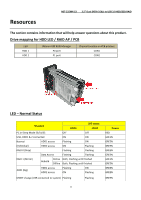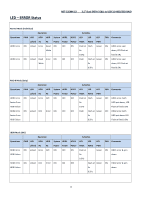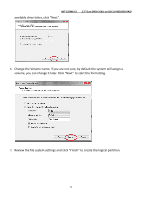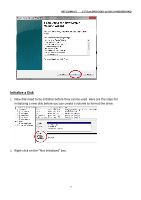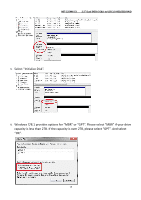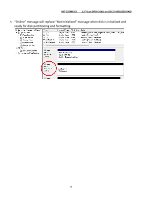Vantec NST-225MX-S3 User Guide - Page 15
Click Next to start the New Simple Volume Wizard., entire volume. Click Next.
 |
View all Vantec NST-225MX-S3 manuals
Add to My Manuals
Save this manual to your list of manuals |
Page 15 highlights
NST-225MX-S3 2.5" Dual SATA 6 Gb/s to USB 3.0 HDD/SSD RAID 3. Click "Next" to start the New Simple Volume Wizard. 4. Specify the partition size. If you are not sure, by default the partition occupies the entire volume. Click "Next". 5. Assign a drive letter. If you are not sure, the system will automatically assign the next 15

NST-225MX-S3
2
.5” Dual SATA
6 Gb/s to USB 3.0 HDD/SSD RAID
15
3.
Click “Next” to start the New Simple Volume Wizard.
4.
Specify the partition size. If you are not sure, by default the partition occupies the
entire volume. Click “Next”.
5.
Assign a drive letter. If you are not sure, the system will automatically assign the next