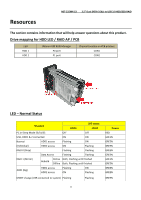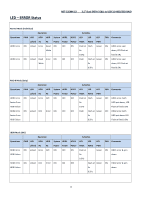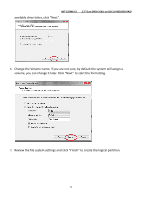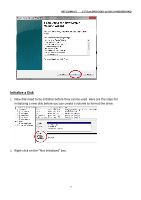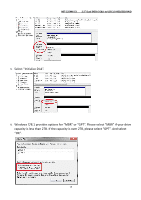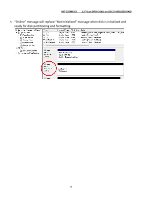Vantec NST-225MX-S3 User Guide - Page 16
to start the formatting.
 |
View all Vantec NST-225MX-S3 manuals
Add to My Manuals
Save this manual to your list of manuals |
Page 16 highlights
NST-225MX-S3 available drive letter, click "Next". 2.5" Dual SATA 6 Gb/s to USB 3.0 HDD/SSD RAID 6. Change the Volume name; if you are not sure, by default the system will assign a volume, you can change it later. Click "Next" to start the formatting. 7. Review the file system settings and click "Finish" to create the logical partition. 16

NST-225MX-S3
2
.5” Dual SATA
6 Gb/s to USB 3.0 HDD/SSD RAID
16
available drive letter,
click “Next”.
6.
Change the Volume name; if you are not sure, by default the system will assign a
volume, you can change it later. C
lick “Next”
to start the formatting.
7.
Review the file system settings and click “Finish” to create the logical partition.