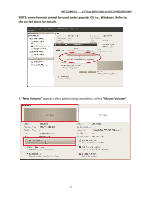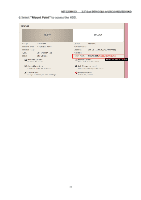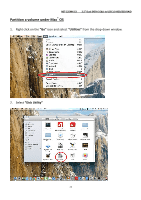Vantec NST-225MX-S3 User Guide - Page 25
Partition, Partition Layout, Options
 |
View all Vantec NST-225MX-S3 manuals
Add to My Manuals
Save this manual to your list of manuals |
Page 25 highlights
NST-225MX-S3 2.5" Dual SATA 6 Gb/s to USB 3.0 HDD/SSD RAID 3. Select "Partition" on the top of the window, then select 1 partition from the "Partition Layout" 4. Select "Options" at the bottom of the window. 25
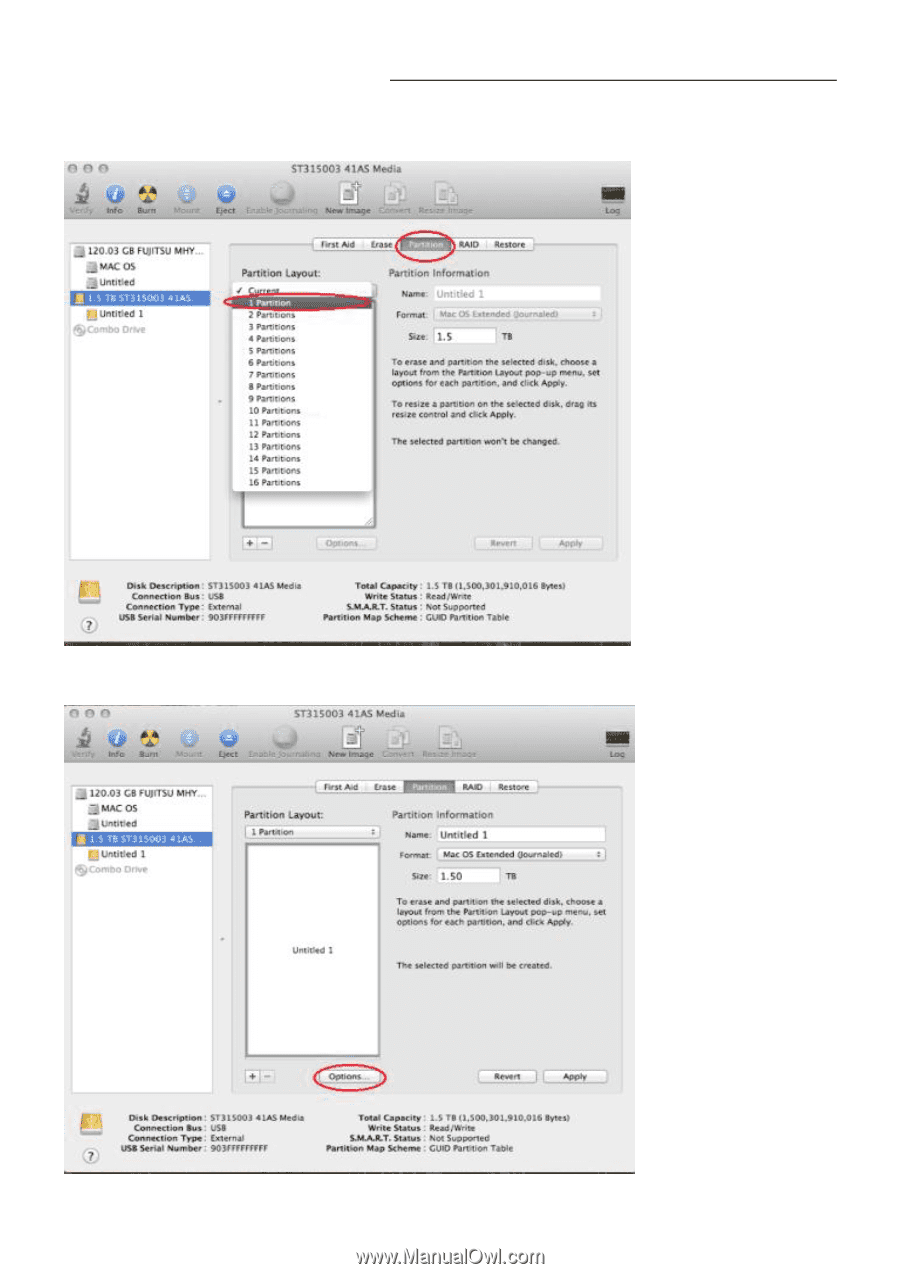
NST-225MX-S3
2
.5” Dual SATA
6 Gb/s to USB 3.0 HDD/SSD RAID
25
3.
Select
“Partition”
on the top of the window, then select 1 partition from the
“
Partition Layout”
4.
Select
“Options”
at the bottom of the window.