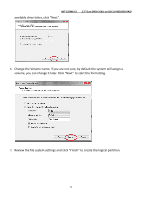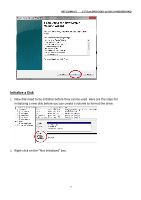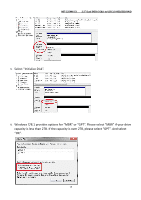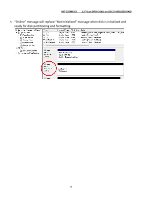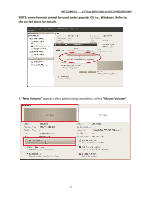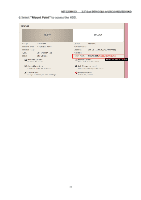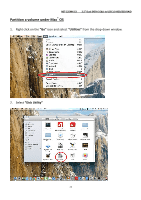Vantec NST-225MX-S3 User Guide - Page 21
Master Boot Record, GUID Partition Table, Create Partition
 |
View all Vantec NST-225MX-S3 manuals
Add to My Manuals
Save this manual to your list of manuals |
Page 21 highlights
NST-225MX-S3 2.5" Dual SATA 6 Gb/s to USB 3.0 HDD/SSD RAID 3.Select "Master Boot Record" if capacity per HDD does not exceed 2TB. Select "GUID Partition Table" if capacity per HDD is over 2TB. Press "Format" to proceed. 4.Select "Create Partition", and then slide the bar to draw towards the desired capacity for the HDD(s). Select "Type" of format and press "Create" to proceed. 21

NST-225MX-S3
2
.5” Dual SATA
6 Gb/s to USB 3.0 HDD/SSD RAID
21
3.
Select
“Master Boot Record”
if capacity per HDD does not exceed 2TB. Select
“GUID Partition Table”
if capacity per HDD is over 2TB. Press “
Format
” to proceed.
4.
Select
“Create Partition”
, and then slide the bar to draw towards the desired
capacity for the HDD(s). Select “
Type”
of format and press “
Create
” to proceed.