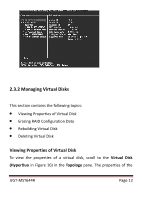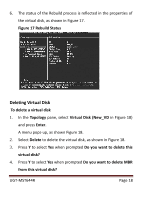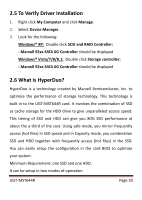Vantec UGT-MST644R User Guide - Page 16
Topology pane, Virtual Disks VD 0: New_VD, Enter, Rebuild, Rebuild Virtual Disk
 |
View all Vantec UGT-MST644R manuals
Add to My Manuals
Save this manual to your list of manuals |
Page 16 highlights
3. In the Topology pane, scroll to Virtual Disks (VD 0: New_VD in Figure 14), and press Enter to select. A menu pops-up, as shown in Figure 14 Scroll to Rebuild and press Enter to configure the rebuild process. Figure 14 Rebuild Virtual Disk 4. Scroll through the list of free disk, as shown Figure 15, and press UGT-MST644R Page 16

UGT
-
MST644R
Page
16
3.
In the
Topology pane
, scroll to
Virtual Disks (VD 0: New_VD
in
Figure 14), and press
Enter
to select.
A menu pops
-
up, as shown in Figure 14
Scroll to
Rebuild
and press
Enter
to configure the rebuild process.
Figure 14 Rebuild Virtual Disk
4.
Scroll through the list of free disk, as shown Figure 15, and press