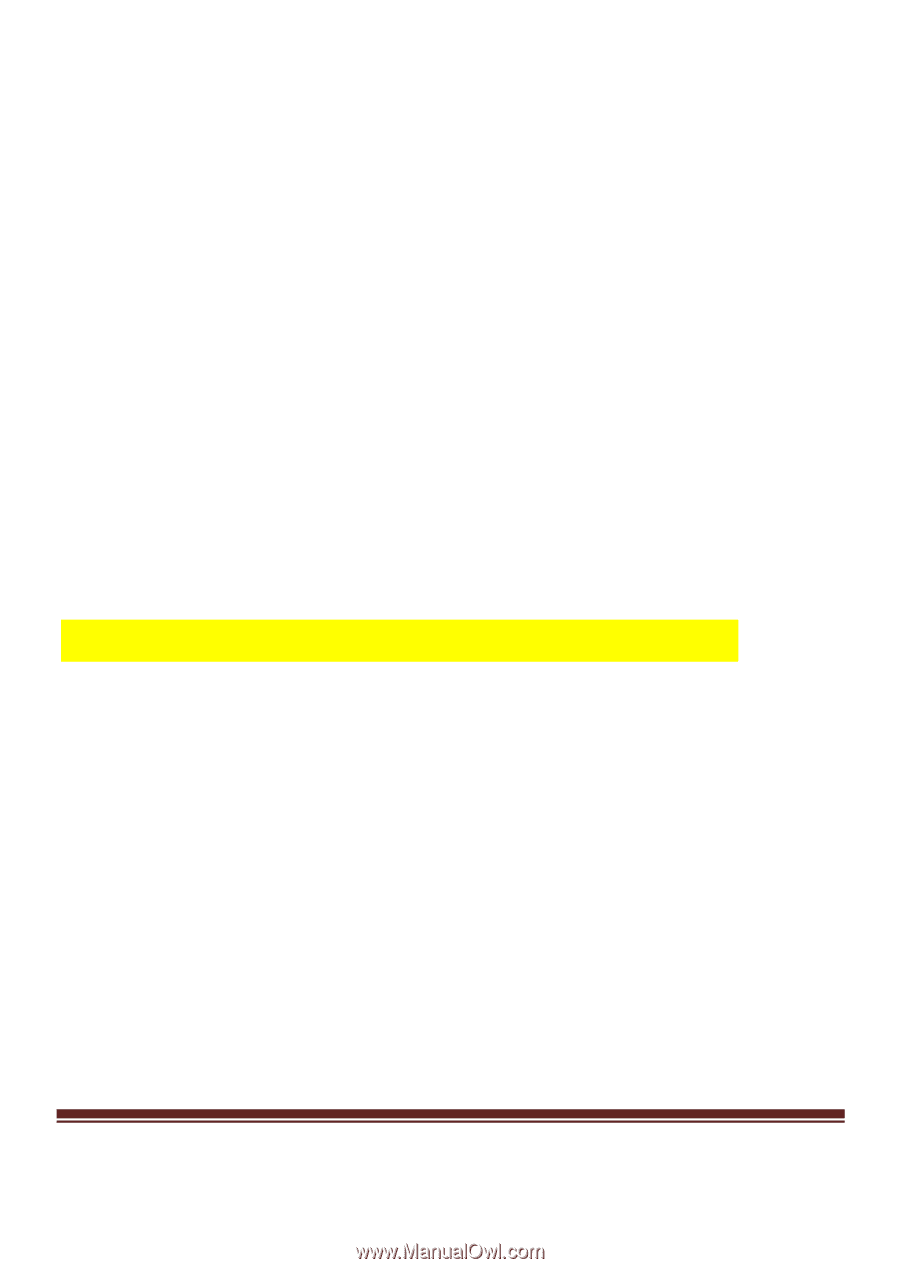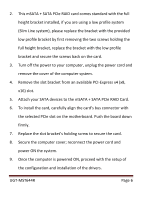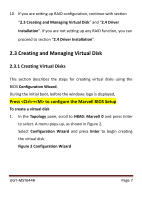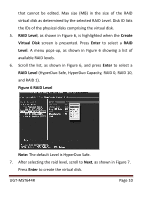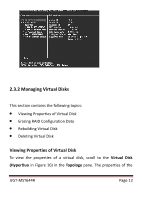Vantec UGT-MST644R User Guide - Page 7
Creating and Managing Virtual Disk
 |
View all Vantec UGT-MST644R manuals
Add to My Manuals
Save this manual to your list of manuals |
Page 7 highlights
10. If you are setting up RAID configuration, continue with section "2.3 Creating and Managing Virtual Disk" and "2.4 Driver Installation". If you are not setting up any RAID function, you can proceed to section "2.4 Driver Installation". 2.3 Creating and Managing Virtual Disk 2.3.1 Creating Virtual Disks This section describes the steps for creating virtual disks using the BIOS Configuration Wizard. During the initial boot, before the windows logo is displayed, Press + to configure the Marvell BIOS Setup To create a virtual disk 1. In the Topology pane, scroll to HBA0: Marvell 0 and press Enter to select. A menu pops-up, as shown in Figure 2. Select Configuration Wizard and press Enter to begin creating the virtual disk. Figure 2 Configuration Wizard UGT-MST644R Page 7