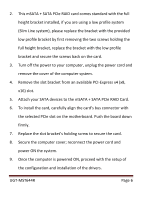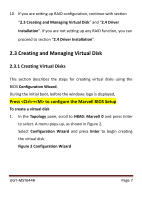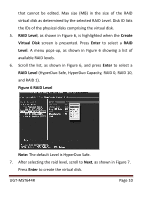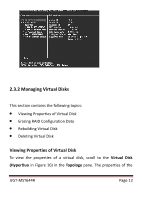Vantec UGT-MST644R User Guide - Page 9
Create Virtual Disk, Information, Con Virtual Disk
 |
View all Vantec UGT-MST644R manuals
Add to My Manuals
Save this manual to your list of manuals |
Page 9 highlights
4. Create Virtual Disk by configuring its setting in the Information pane, as shown in Figure 5. The controls for making selection are listed in the Help pane when an available setting is highlighted. Figure 5 Configure Virtual Disk Note: Max size (MB) and Disk ID are properties of the virtual disk UGT-MST644R Page 9

UGT
-
MST644R
Page
9
4.
Create Virtual Disk
by configuring its setting in the
Information
pane, as shown in Figure 5.
The controls for making selection are listed in the
Help
pane
when an available setting is highlighted.
Figure 5 Configure Virtual Disk
Note:
Max size (MB) and Disk ID are properties of the virtual disk