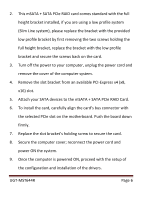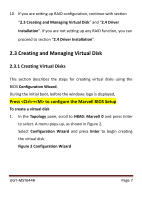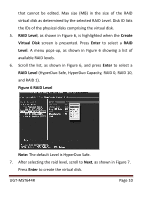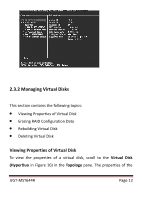Vantec UGT-MST644R User Guide - Page 8
Space, Select Free Disks, Enter, Confirm Disk Selection
 |
View all Vantec UGT-MST644R manuals
Add to My Manuals
Save this manual to your list of manuals |
Page 8 highlights
2. Press Space to select/unselect a disk a disk, as shown in Figure 3. Use the arrow keys to scroll the list of free disks. Figure 3 Select Free Disks 3. After selecting the required disks, press Enter to continue, as shown in Figure 4. Figure 4 Confirm Disk Selection UGT-MST644R Page 8

UGT
-
MST644R
Page
8
2.
Press
Space
to select/unselect a disk a disk, as shown in Figure 3.
Use the arrow keys to scroll the list of free disks.
Figure 3 Select Free Disks
3.
After selecting the required disks, press
Enter
to continue, as
shown in Figure 4.
Figure 4 Confirm Disk Selection