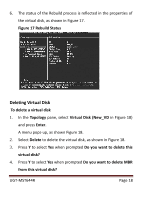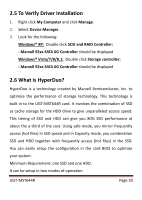Vantec UGT-MST644R User Guide - Page 20
To Verify Driver Installation, 6 What is HyperDuo?
 |
View all Vantec UGT-MST644R manuals
Add to My Manuals
Save this manual to your list of manuals |
Page 20 highlights
2.5 To Verify Driver Installation 1. Right click My Computer and click Manage. 2. Select Device Manager. 3. Look for the following: Windows® XP: Double click SCSI and RAID Controller: - Marvell 92xx SATA 6G Controller should be displayed Windows® Vista/7/8/8.1: Double click Storage controller: - Marvell 92xx SATA 6G Controller should be displayed 2.6 What is HyperDuo? HyperDuo is a technology created by Marvell Semiconductor, Inc. to optimize the performance of storage technology. This technology is built in to the UGT-MST644R card. It involves the combination of SSD as cache storage for the HDD drive to give unparalleled access speed. This tiering of SSD and HDD can give you 80% SSD performance at about the a third of the cost. Using safe mode, you mirror frequently access (hot files) in SSD speed and in Capacity mode, you combination SSD and HDD together with frequently access (hot files) in the SSD. You can easily setup the configuration in the card BIOS to optimize your system. Minimum Requirement: one SSD and one HDD. It can be setup in two modes of operation. UGT-MST644R Page 20