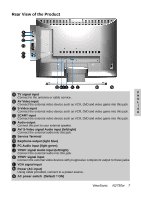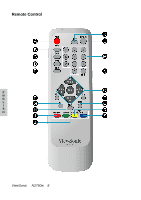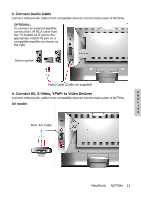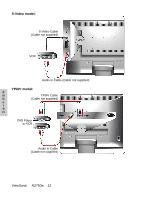ViewSonic N2750W User Manual - Page 12
Connect AV, S-Video, YPbPr to Video Devices, Connect Audio Cable
 |
View all ViewSonic N2750W manuals
Add to My Manuals
Save this manual to your list of manuals |
Page 12 highlights
3. Connect Audio Cable Connect Video/Audio cables from compatible devices into the back panel of N2750w. OPTIONAL: To connect an external amplifier, connect the L/R RCA cable from the TV AUDIO OUT port to the appropriate AUDIO IN port on a compatible amplifier as shown on the right. Stereo system Audio Cable (Cable not supplied) 4. Connect AV, S-Video, YPbPr to Video Devices E N Connect Video/Audio cables from compatible devices into the back panel of N2750w. G AV model: L I S H RCA A/V Cable VCR ViewSonic N2750w 11

E
N
G
L
I
S
H
Connect Video/Audio cables from compatible devices into the back panel of N2750w.
4. Connect AV, S-Video, YPbPr to Video Devices
Connect Video/Audio cables from compatible devices into the back panel of N2750w.
3. Connect Audio Cable
OPTIONAL:
To connect an external amplifier,
connect the L/R RCA cable from
the TV AUDIO OUT port to the
appropriate AUDIO IN port on a
compatible amplifier as shown on
the right.
Stereo system
VCR
AV model:
RCA
A/V Cable
Audio Cable (Cable not supplied)
ViewSonic
N2750w
11