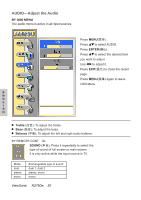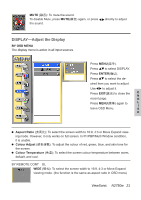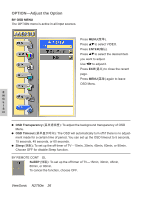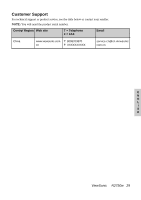ViewSonic N2750W User Manual - Page 26
Pip V.swap, Pip Sound, Enter
 |
View all ViewSonic N2750W manuals
Add to My Manuals
Save this manual to your list of manuals |
Page 26 highlights
BY REMOTE CONTROL Press PIP V.SWAP (PIP main and sub picture of PIP/PBP/Multi Window will be exchanged to each other, both sound and picture (A: main picture; B: sub picture). Press PIP SOUND (PIP 声音): select to sound from sub picture or main picture. PIP PBP Multi-Window E N G L I Zoom Adjust S To adjust the focal distance of zoom and pan. H (This function is only active in Full screen. Adjust Zoom: 1. Press ZOOM (放大) button. 2. Press to adjust zoom factor. 3. Press ZOOM (放大) again to exit. Adjust PAN: 1. Press ENTER (确认) to switch to pan. 2. Press / to adjust pan. 3. Pan is only active on the enlarged picture (When the screen is I:I, the pan has no function). 4. Press ZOOM (放大) again to exit. ViewSonic N2750w 25
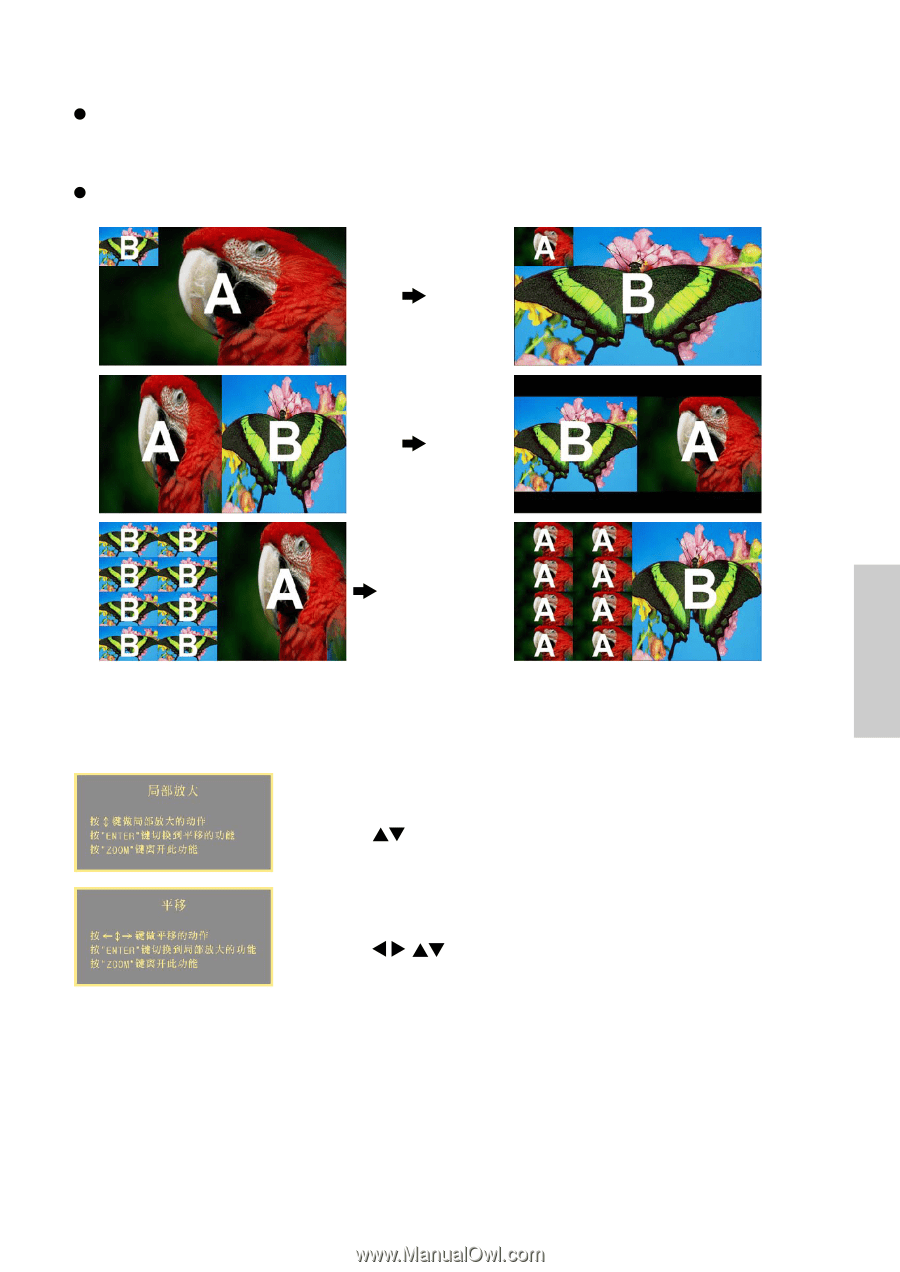
PIP
PBP
Multi-Window
ViewSonic
N2750w
25
E
N
G
L
I
S
H
BY REMOTE CONT
OL
Press
PIP V.SWAP
(PIP
影像交换
)
:
main and sub picture of
IP/PBP/Multi Window
will be exchanged to each other, both sound and picture (A: main picture; B: sub
picture).
Press
PIP SOUND
(PIP
声音
)
:
select to sound from sub picture or main picture.
Zoom Adjust
To adjust the focal distance of zoom and pan.
(This function is only active in Full screen.
Adjust Zoom:
1.
Press
ZOOM
(
放大
) button.
2.
Press
to adjust zoom factor.
3.
Press
ZOOM
(
放大
) again to exit.
Adjust PAN:
1.
Press
ENTER
(
确认
) to switch to pan.
2.
Press
/
to adjust pan.
3.
Pan is only active on the enlarged picture (When the screen
is I:I, the pan has no function).
4.
Press
ZOOM
(
放大
) again to exit.