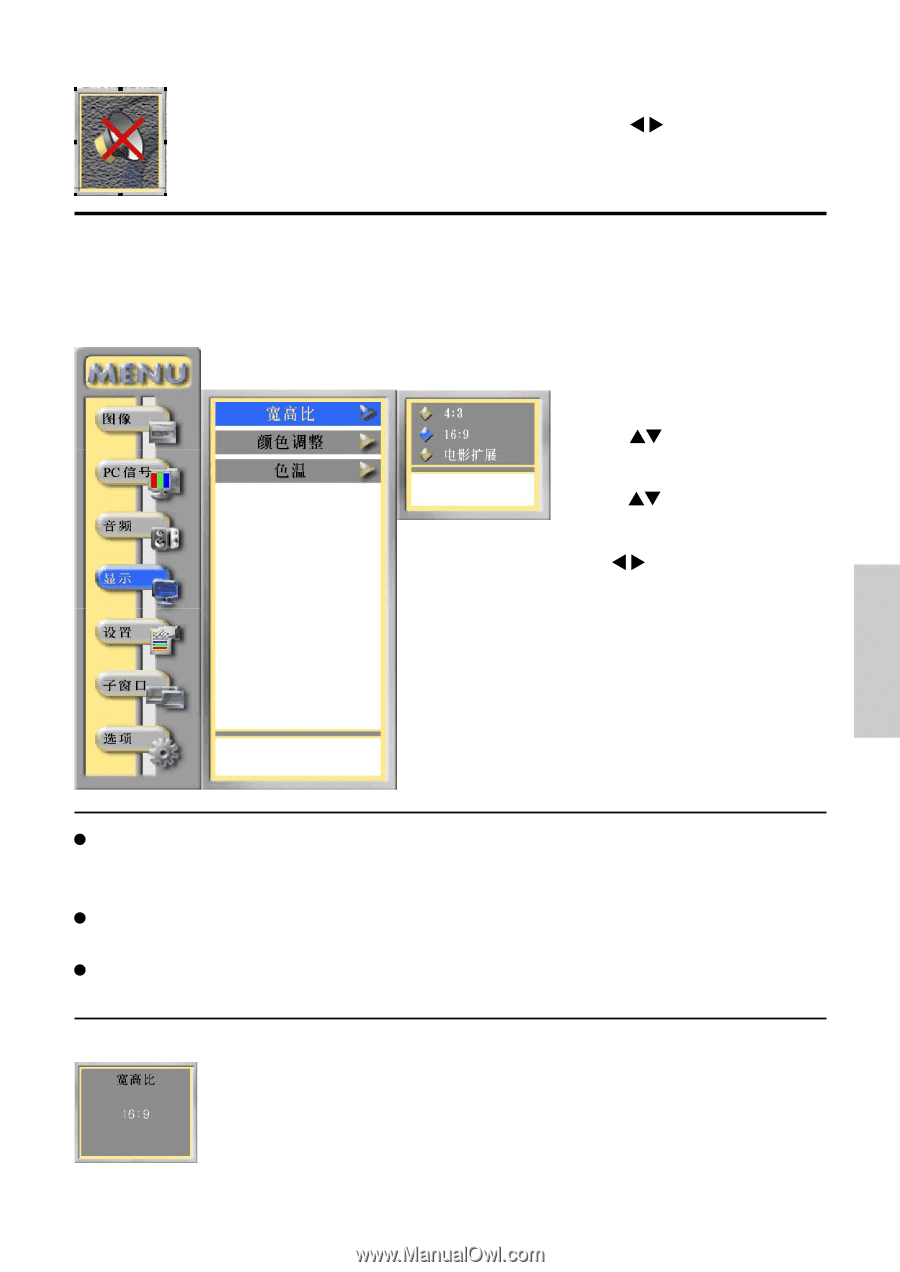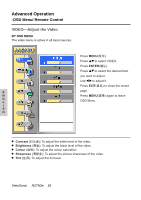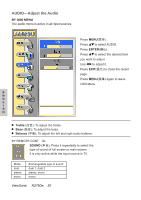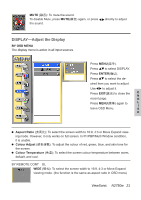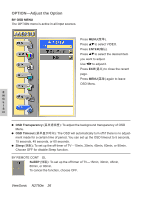ViewSonic N2750W User Manual - Page 22
DISPLAY-Adjust the Display
 |
View all ViewSonic N2750W manuals
Add to My Manuals
Save this manual to your list of manuals |
Page 22 highlights
MUTE (静音): To mute the sound. To disable Mute, press MUTE(静音) again, or press the sound. directly to adjust DISPLAY-Adjust the Display BY OSD MENU The display menu is active in all input sources. Press MENU(菜单). Press to select DISPLAY. Press ENTER(确认). Press to select the de- sired item you want to adjust. Use to adjust it. Press EXIT(退出) to close the E N recent page. G Press MENU(菜单) again to L I leave OSD Menu. S H Aspect Ratio To select the screen width to 16:9, 4:3 or Move Expand viewing mode. However, it only works on full screen. In PIP/PBP/Multi Window condition, it is unable. Colour Adjust To adjust the colour of red, green, blue, and skin tone for the screen. Colour Temperature (色温): To select the screen colour temperature between warm, defualt, and cool. BY REMOTE CONTROL WIDE (格式): To select the screen width to 16:9, 4:3 or Move Expand viewing mode. (the function is the same as aspect ratio in OSD menu) ViewSonic N2750w 21