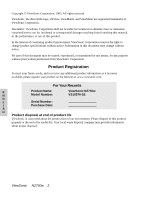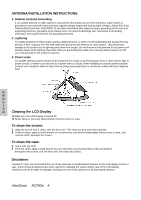ViewSonic N2750W User Manual - Page 2
Contents - remote
 |
View all ViewSonic N2750W manuals
Add to My Manuals
Save this manual to your list of manuals |
Page 2 highlights
Contents Product Registration 2 For Your Records 2 Important Product Safety Instructions 3 Antenna Installation Instructions 4 Cleaning the LCD Display 4 Getting Started Package Contents 5 Front View of the Product 6 Rear View of the Product 7 Remote Control 8 Installation 10 OSD Functions Basic operation 16 Advanced Operation 18 E Adjust the Video 18 N Adjust the Graphics 19 G L Adjust the Audio 20 I Adjust the Display 21 S To setup the Setting 22 H Adjust the PIP 24 Adjust the Option 26 Other Information Specifications 27 Troubleshooting 28 Customer Support 29 Limited Warranty 30 Appendix Safety Guidelines 31 CE Conformity for Europe 31 ViewSonic N2750w 1

E
N
G
L
I
S
H
Contents
ViewSonic
N2750w
1
Product Registration
.................................................................
2
For Your Records
.....................................................................
2
Important Product Safety Instructions
......................................
3
Antenna Installation Instructions
...............................................
4
Cleaning the LCD Display
.................................................
4
Package Contents
....................................................................
5
Front View of the Product
.........................................................
6
Rear View of the Product
..........................................................
7
Remote Control
.........................................................................
8
Installation
.................................................................................
10
Getting Started
OSD Functions
Basic operation
.........................................................................
16
Advanced Operation
.................................................................
18
Adjust the Video
.......................................................................
18
Adjust the Graphics
..................................................................
19
Adjust the Audio
.......................................................................
20
Adjust the Display
.....................................................................
21
To setup the Setting
.................................................................
22
Adjust the PIP
...........................................................................
24
Adjust the Option
......................................................................
26
Other Information
Specifications
...........................................................................
27
Troubleshooting
........................................................................
28
Customer Support
....................................................................
29
Limited Warranty
......................................................................
30
Appendix
Safety Guidelines
.....................................................................
31
CE Conformity for Europe
......................................................
31